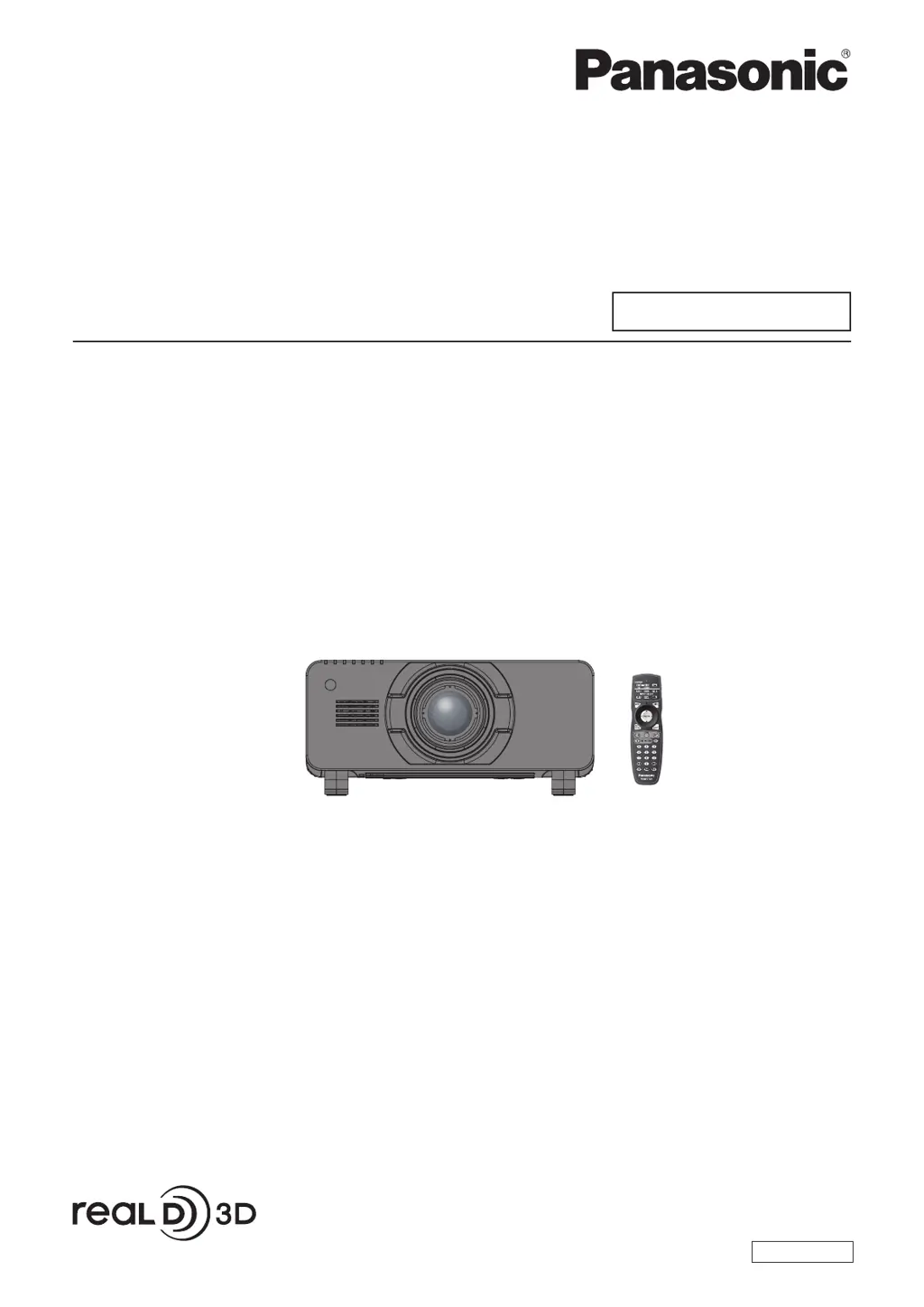Why is the 3D eyewear not functioning with Panasonic Projector?
- UufloresSep 23, 2025
If the 3D eyewear is not functioning with your Panasonic Projector, check if the batteries are drained and replace them if necessary. Also, ensure that the [3D SETTINGS] setting is correct.