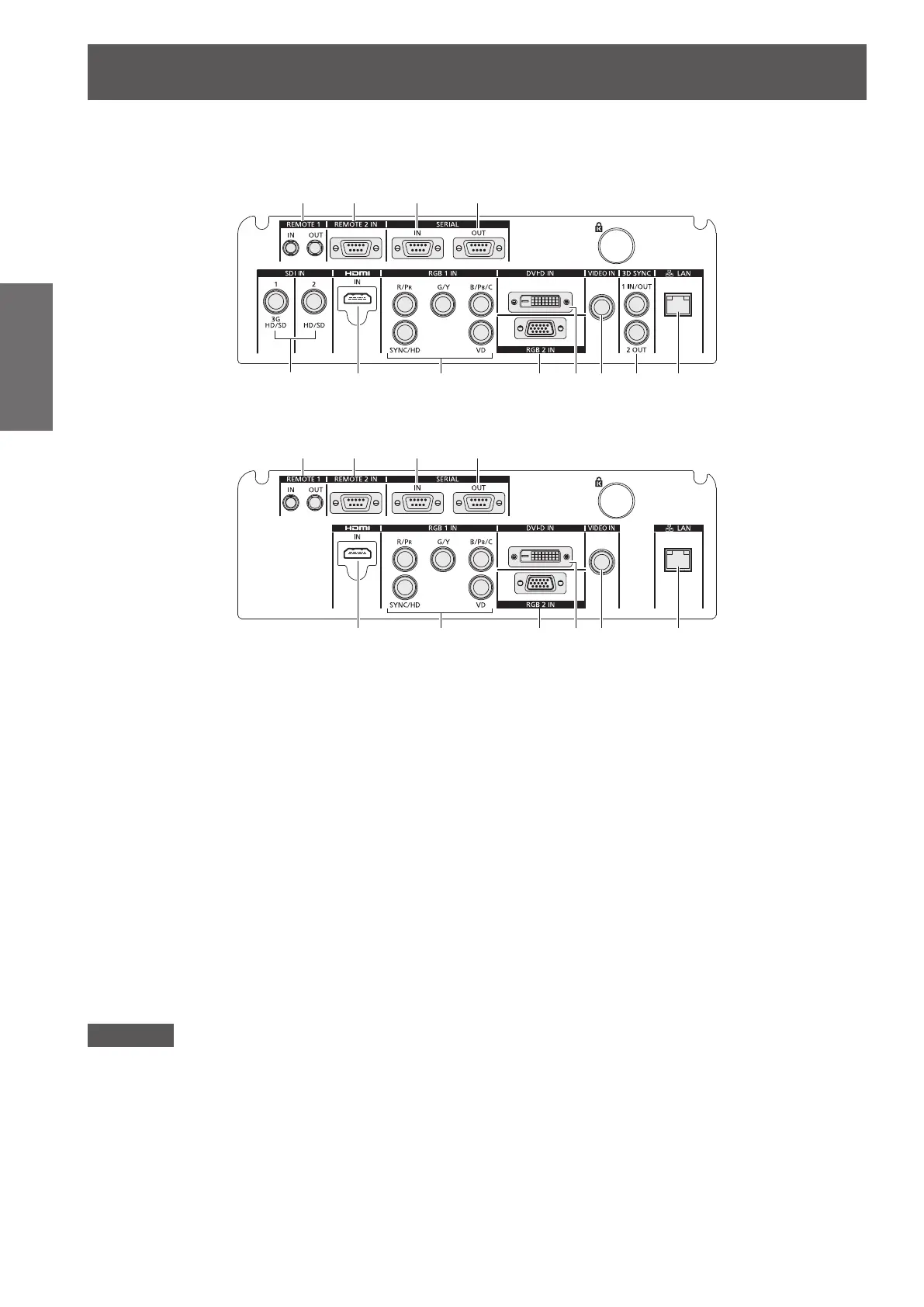About your projector
28 - ENGLISH
Preparation
■
Connecting terminals
z
For PT-DZ21KU, PT-DS20KU
(1) (2) (3) (4)
(5) (6) (7) (8) (9) (10) (11) (12)
z
For PT-DW17KU
(1) (2) (3) (4)
(6) (7) (8) (9) (10) (12)
(1) <REMOTE 1 IN> terminal / <REMOTE 1 OUT> terminal
These are the terminals to connect the remote control for
serial control when the system uses multiple projectors.
(2) <REMOTE 2 IN> terminal
This is a terminal to remotely control the projector using
the external control circuit.
(3) <SERIAL IN> terminal
This is a RS-232C compatible terminal to externally control
the projector by connecting a computer.
(4) <SERIAL OUT> terminal
This is a terminal to output the signal connected to the
serial input terminal.
(5) <SDI IN 1> terminal / <SDI IN 2> terminal
This is a terminal to input the SDI signal.
(Only for PT-DZ21KU, PT-DS20KU)
(6) <HDMI IN> terminal
This is a terminal to input the HDMI signal.
(7) <RGB 1 IN> (<R/P
R
>, <G/Y>, <B/P
B
/C>, <SYNC/HD>,
<VD>) terminal
This is a terminal to input RGB signals or the YC
B
C
R
/
YP
B
P
R
and Y/C signals.
(8) <RGB 2 IN> terminal
This is a terminal to input RGB signals or YC
B
C
R
/YP
B
P
R
signals.
(9) <DVI-D IN> terminal
This is a terminal to input DVI-D signals.
(10) <VIDEO IN> terminal
This is a terminal to input video signals.
(11) <3D SYNC 1 IN/OUT> terminal / <3D SYNC 2 OUT>
terminal
This is a terminal to input or output control signals when
using the projector in 3D systems.
(Only for PT-DZ21KU, PT-DS20KU)
(12) <LAN> terminal
This is a terminal to connect to the network.
Used for control and monitoring. Image input through
network connections is not possible.
Attention
z
When a LAN cable is directly connected to the projector, the network connection must be made indoors.
