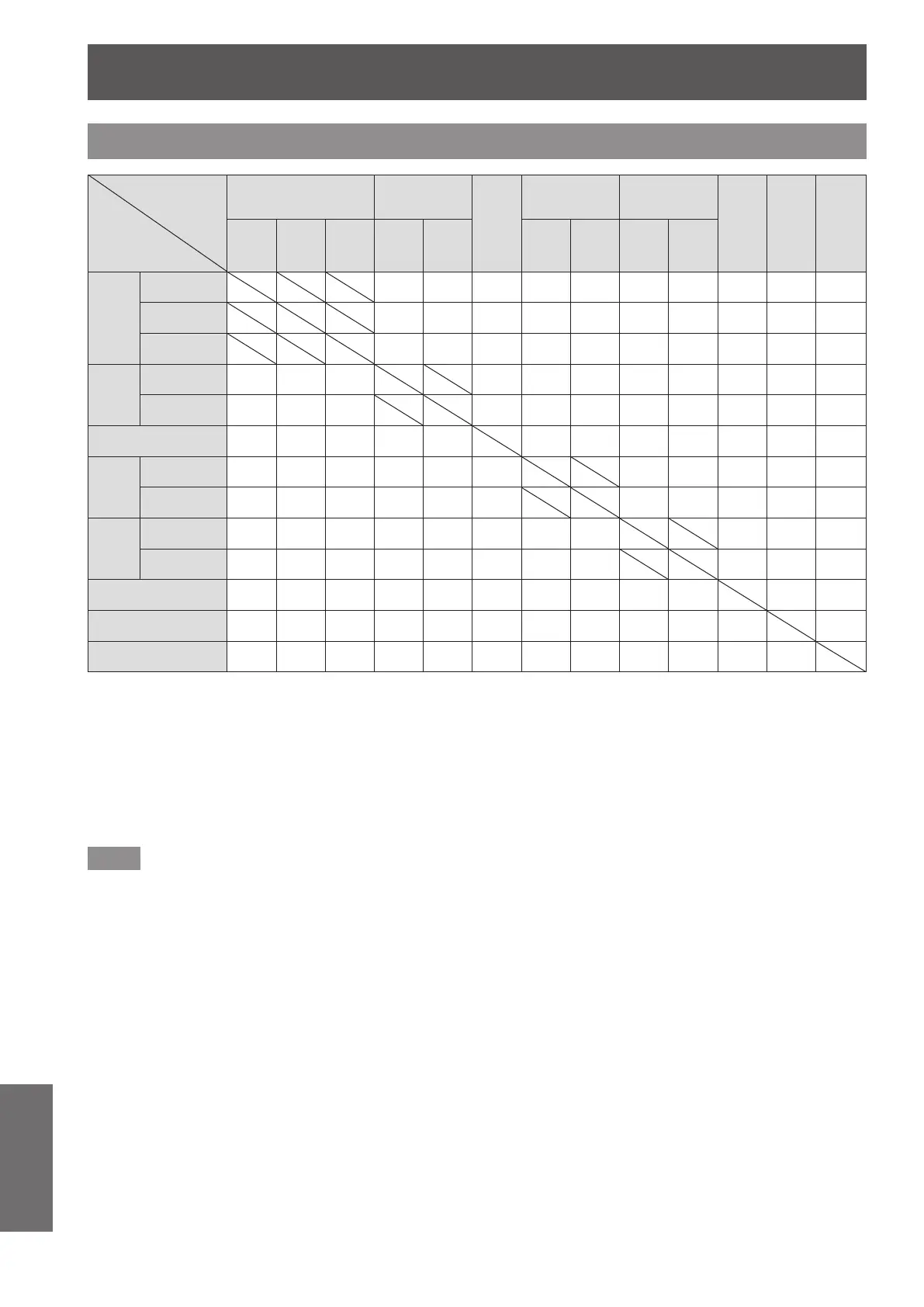Technical information
172 - ENGLISH
Appendix
Two window display combination list
Sub window
Main window
RGB1 RGB2
VIDEO
input
DVI-D HDMI
SDI1
*4
SDI2
*4
Dual
link
HD
SDI
*4
RGB Movie
*3
Y/C
input
RGB Movie
*3
RGB
*2
Movie
*1
RGB
*2
Movie
*1
RGB1
RGB
3 3 3 3 3 3 3 3 3
―
Movie
*3
3 s s 3 s 3 s s s
―
Y/C input
3 s
―
3 s 3 s s s s
RGB2
RGB
3 3 3 3 3 3 3 3 3 3
―
Movie
3
3 s s s 3 s 3 s s s
―
VIDEO input
3 s
―
3 s 3 s 3 s s s s
DVI-D
RGB
*2
3 3 3 3 3 3 3 3 3
― ―
Movie
*1
3 s s 3 s s 3 s s
― ―
HDMI
RGB
*2
3 3 3 3 3 3 3 3
―
3
―
Movie
*1
3 s s 3 s s 3 s
―
s
―
SDI1
*4
3 s s 3 s s 3 s
― ―
s
―
SDI2
*4
3 s s 3 s s
― ―
3 s s
―
Dual link HD SDI
*4
― ―
s
― ―
s
― ― ― ― ― ―
3
: P IN P (picture in picture) combination is possible
s
: P IN P (picture in picture) combination is possible through the same frequency
-: P IN P (picture in picture) combination is not possible
*1: Only supports 480p, 576p, 720/60p, 720/50p, 1080/60i, 1080/50i, 1080/24sF, 1080/24p, 1080/25p, 1080/30p, 1080/50p, and
1080/60p
*2: VGA (640 x 480) - WUXGA (1 920 x 1 200)
Non-interlace signal, dot clock frequency: 25 MHz to 162 MHz
(The WUXGA signal is only compatible with VESA CVT RB (Reduced Blanking) signals.)
*3: 480i, 480p, 576i, 576p, 720/60p, 720/50p, 1080/60i, 1080/50i, 1080/24sF, 1080/24p, 1080/25p, 1080/30p, 1080/50p, 1080/60p
*4: Only for PT-DZ21KU, PT-DS20KU
Note
z
When the resolution of the sub window input signal exceeds 1 280 horizontal pixels, picture quality of the sub
window may deteriorate.
z
In the combination of
s
, if P IN P (picture in picture) is performed with the signals of the different frequency,
images in the sub window will not be displayed.
