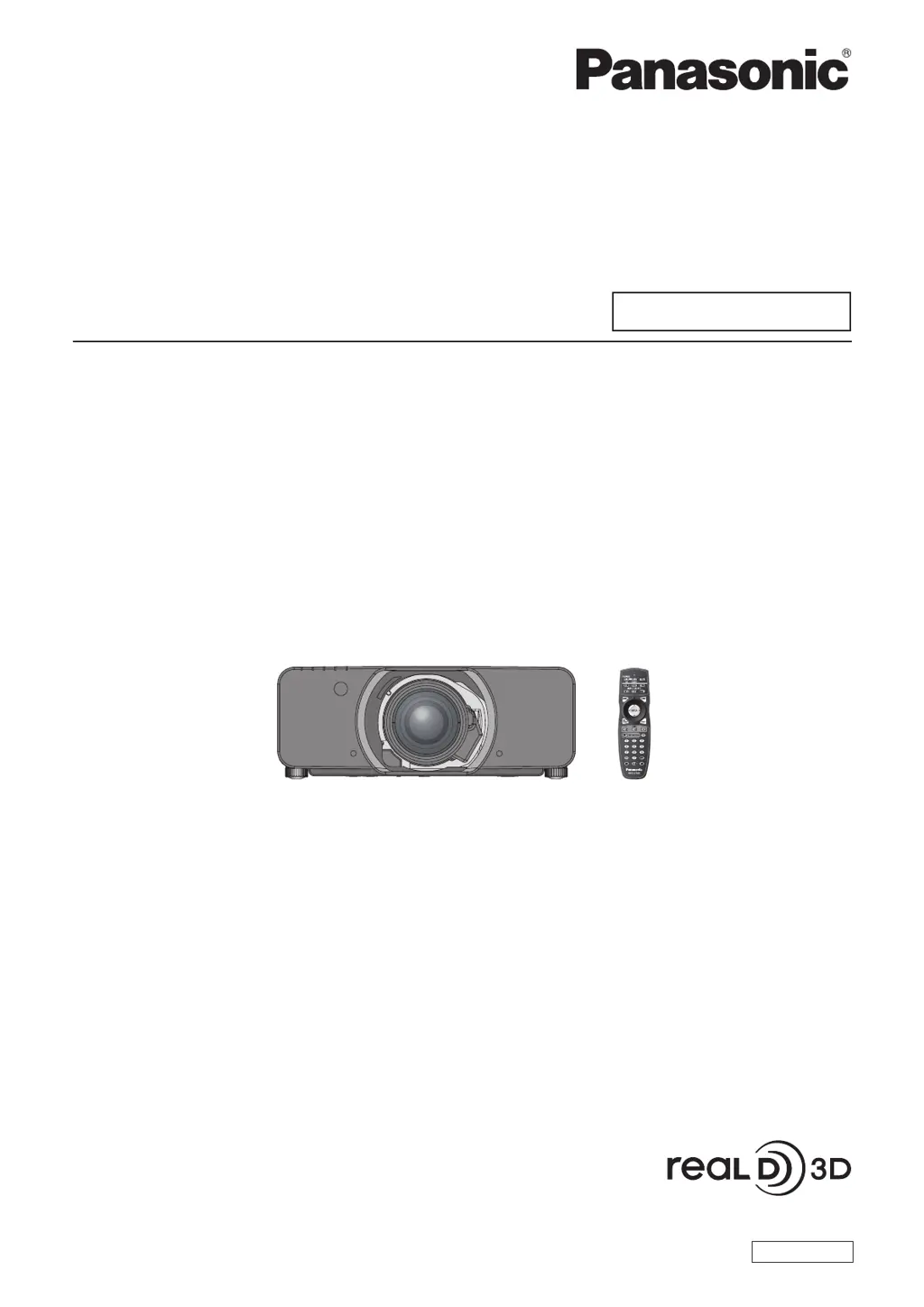How to fix a Panasonic PT-DZ13KE when the power does not turn on?
- TtoconnellAug 20, 2025
First, ensure the power plug is firmly inserted into the outlet. Next, check if the switch is set to . Verify that the wall outlet is supplying electricity and that the circuit breakers haven't tripped. Also, check if the lamp indicator / or the temperature indicator are lit or flashing, and confirm that the lamp unit cover is attached.