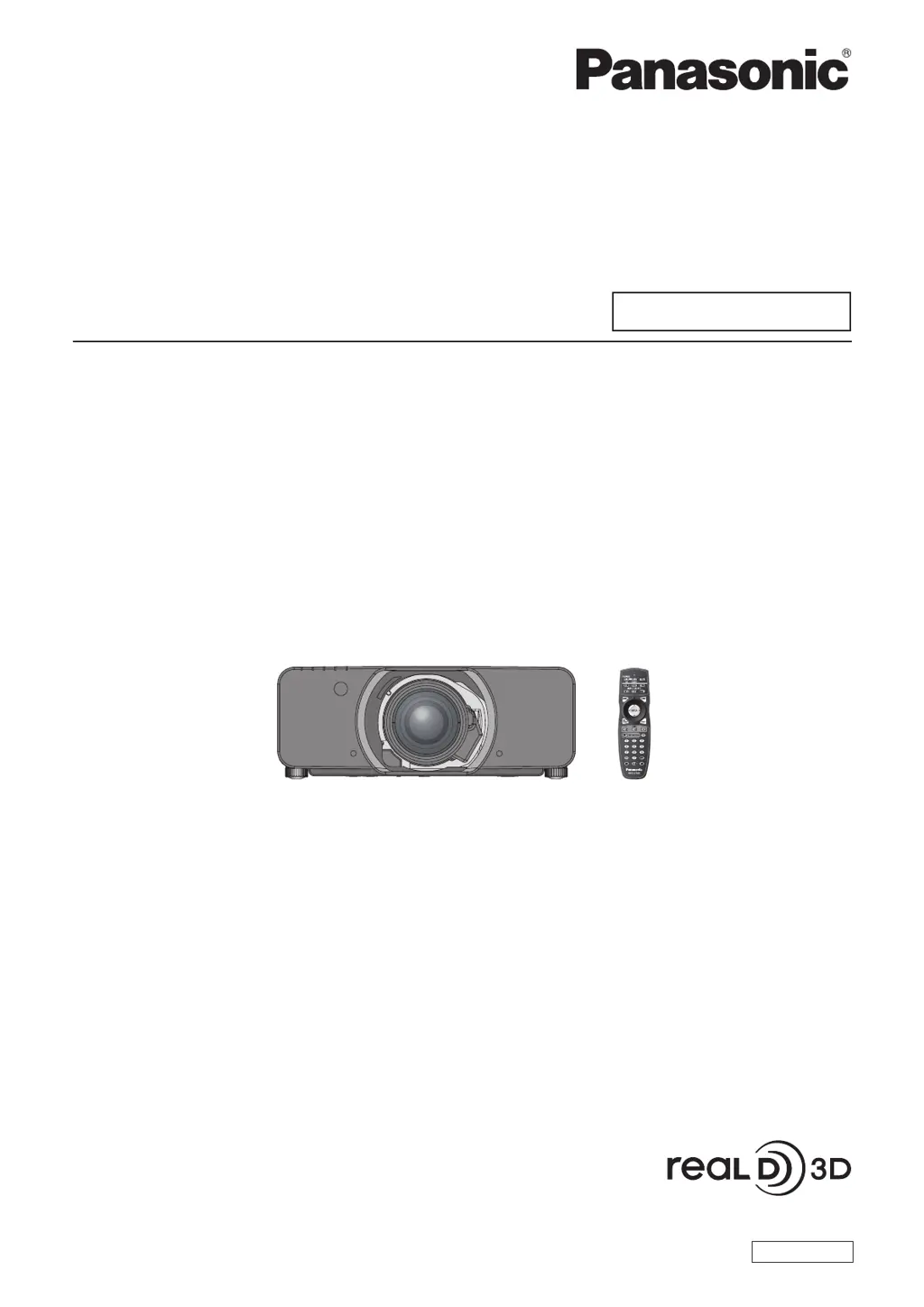How to troubleshoot image output from DVI-D of the computer that does not appear on my Panasonic Projector?
- Mmatthew97Sep 9, 2025
Ensure that the [DVI-D IN] setting is set to [EDID3]/[EDID2:PC]. Consider updating the graphics accelerator driver of your computer to the latest version. Restart the computer after performing the [DVI-D IN] setting.