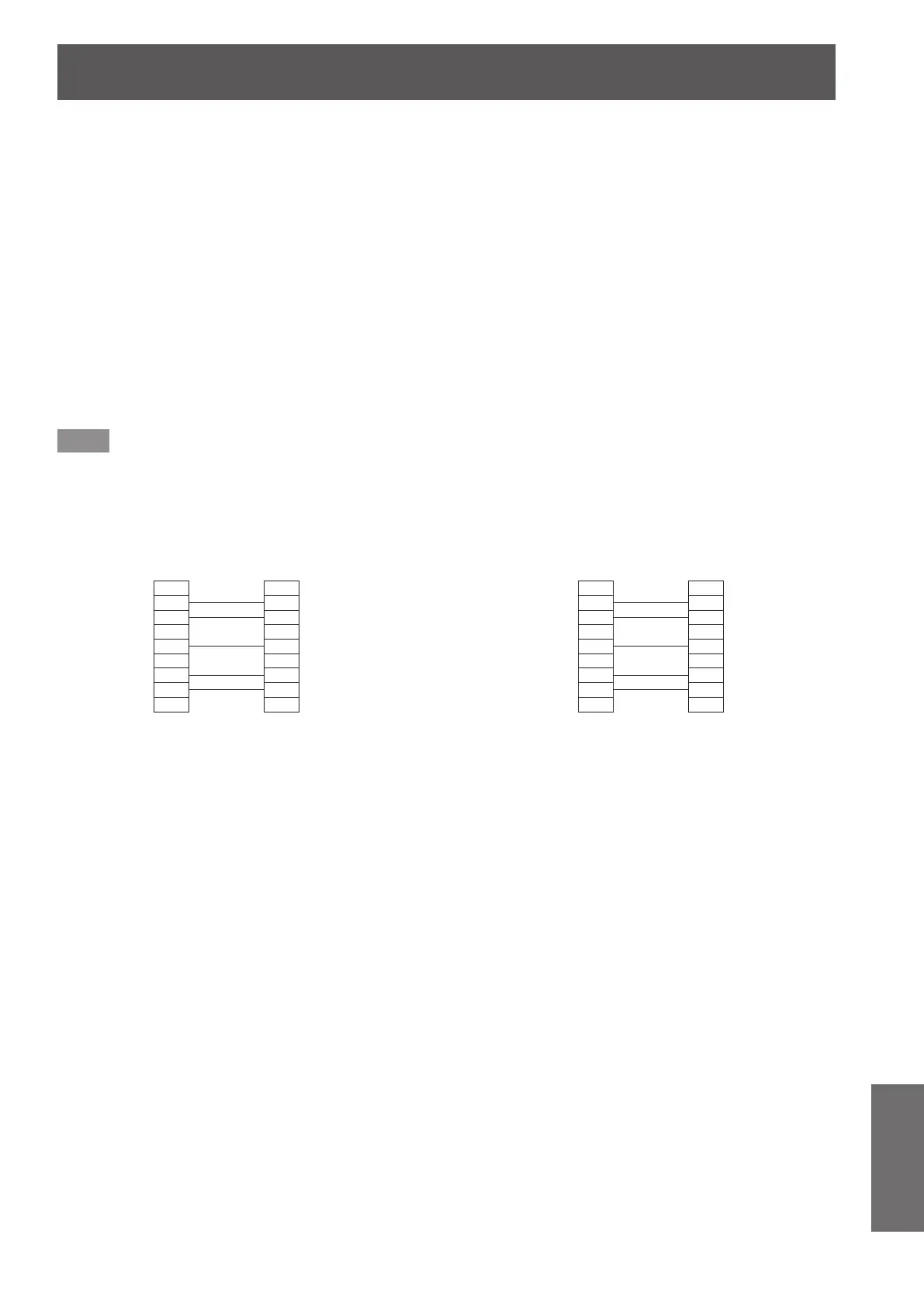Technical information
ENGLISH - 169
Appendix
■
When multiple projectors are controlled
z
When multiple projectors are all controlled
When controlling multiple projectors together via RS-232C, perform the following settings.
1) Set a different ID for each projector
2) Set [RESPONSE(ID ALL)] to [ON] in only one projector
3) Set [RESPONSE(ID ALL)] to [OFF] for all other projectors set in Step 2)
z
When multiple projectors are all controlled by group unit
When controlling multiple projectors by group unit via RS-232C, perform the following settings.
1) Set a different ID for each projector
2) Set [RESPONSE(ID GROUP)] to [ON] in only one projector
3) Set [RESPONSE(ID GROUP)] to [OFF] for all other projectors set in Step 2)
Note
z
There will be no response if 2 or more projectors have [RESPONSE(ID ALL)] set to [ON].
z
There will be no response if 2 or more projectors of the same group have [RESPONSE(ID GROUP)] set to [ON].
z
When setting multiple groups, set [RESPONSE(ID ALL)] to [ON] in only one projector in each group.
■
Cable specication
z
When connected to a computer
z
When multiple projectors are connected
Projector
(<SERIAL IN>
terminal)
1 NC NC 1
Computer
(DTE
specications)
Projector 1
(<SERIAL OUT>
terminal)
1 NC NC 1
Projector 2
(<SERIAL IN>
terminal)
2 2 2 2
3 3 3 3
4 NC NC 4 4 NC NC 4
5 5 5 5
6 NC NC 6 6 NC NC 6
7 7 7 7
8 8 8 8
9 NC NC 9 9 NC NC 9
