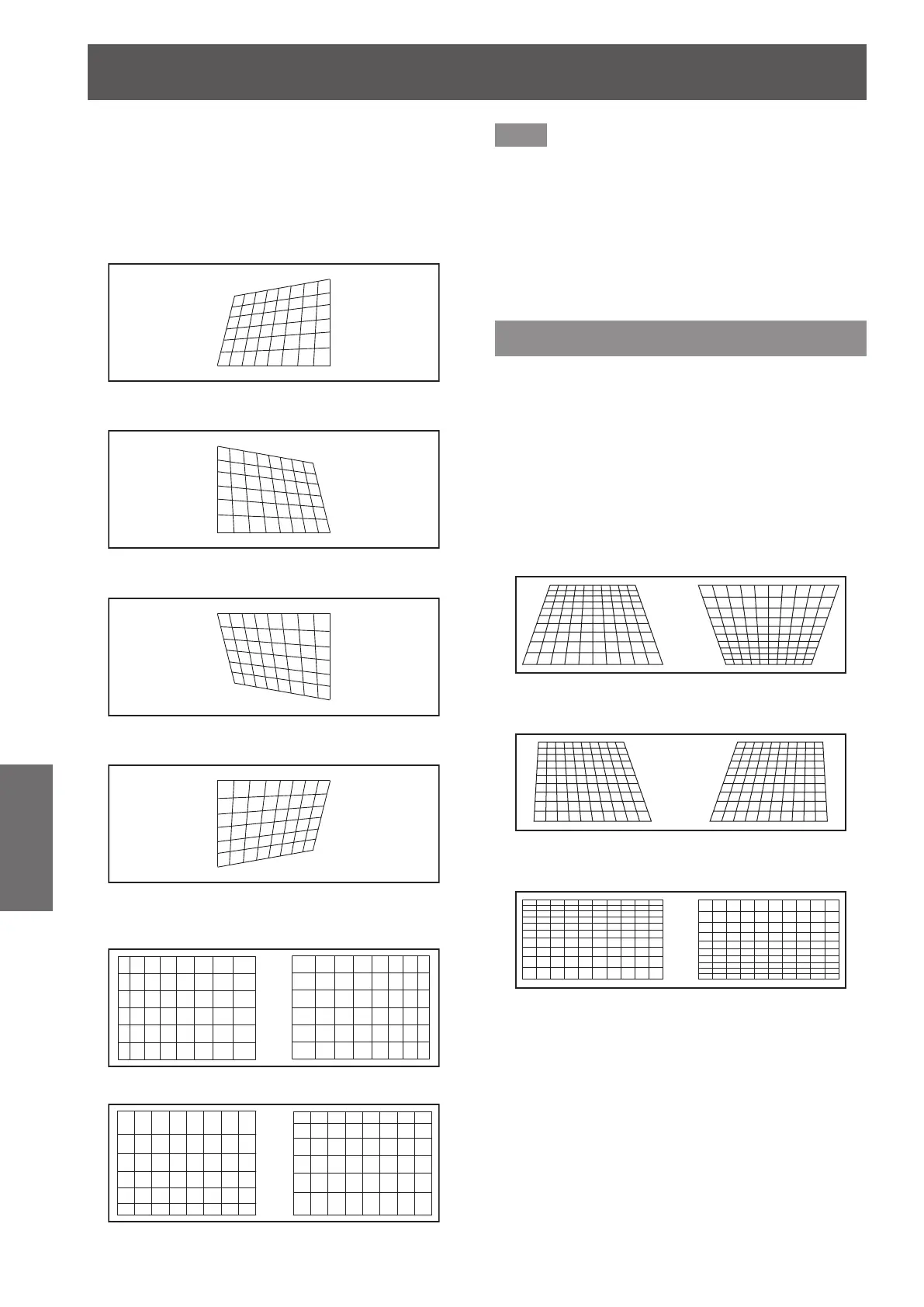[POSITION] menu
78 - ENGLISH
Settings
4) Press
to select the item to adjust,
and press the <ENTER> button.
5) Press
to adjust the correction
amount.
z
The projected image can be corrected.
z
[UPPER LEFT]
z
[UPPER RIGHT]
z
[LOWER LEFT]
z
[LOWER RIGHT]
z
[LINEARITY]
Horizontal direction
Vertical direction
Note
z
The menu or logo may extend beyond the edge of
the screen when [GEOMETRY] is set.
z
If [EDGE BLENDING] (
page 81) adjustment and
[GEOMETRY] are used together, correct edge
blending adjustment may not be possible in certain
environments.
z
An optional upgrade kit (Model No.: ET-UK20)
can be used to expand the correctable range. To
purchase the product, consult your dealer.
[KEYSTONE]
(PT-DW17KU only)
You can correct the trapezoidal distortion that occurs
when the projector is installed tilted or when the
screen is tilted.
1) Press
to select [KEYSTONE].
2) Press the <ENTER> button.
3) Press
to select the item to adjust.
4) Press
to adjust the level.
■
[KEYSTONE]
■
[SUB KEYSTONE]
■
[LINEARITY]
