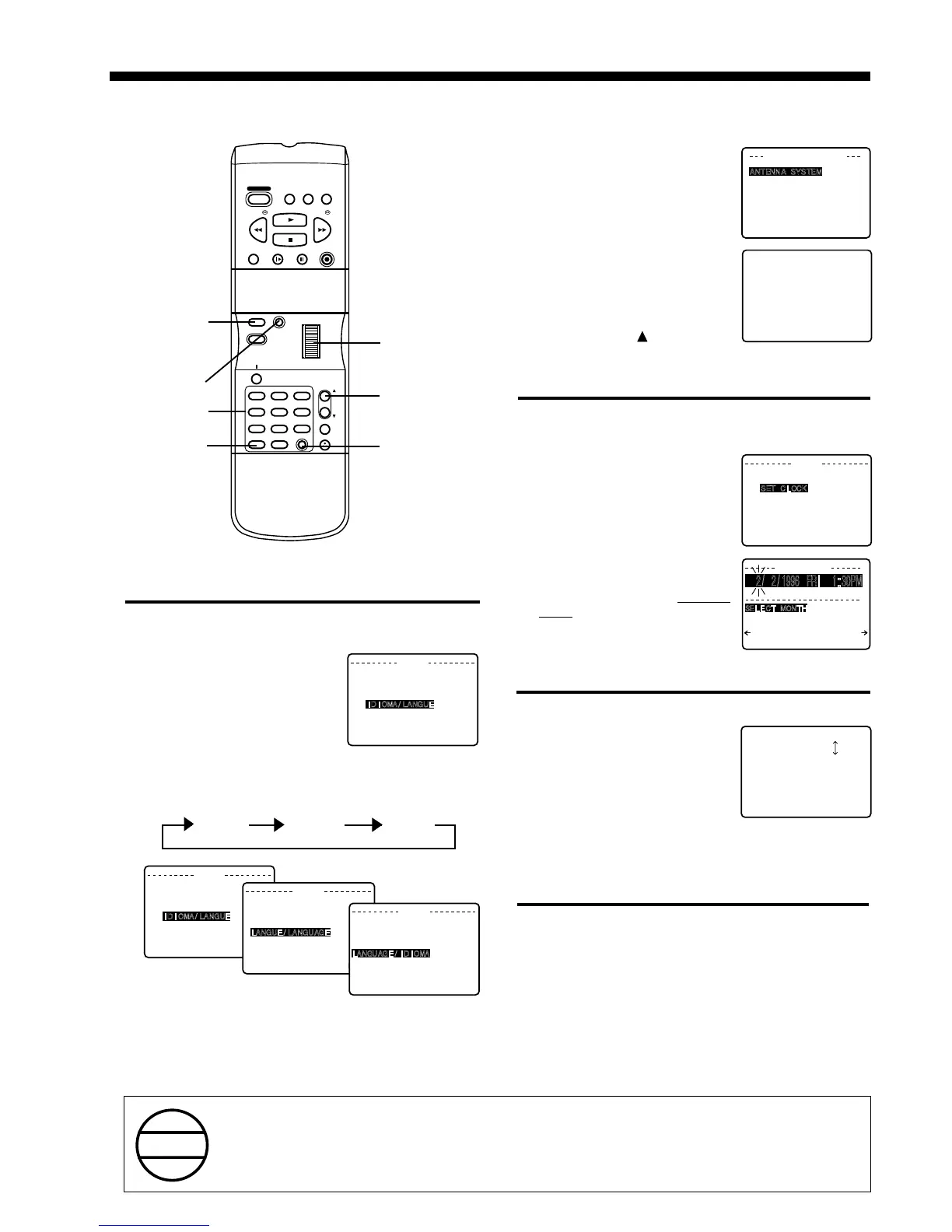STOP
ZERO/1MIN SLOW PAUSE
REC/TIME
PLAY
PROG
CLEAR
MENU
DISPLAY
123
546
798
0100
PUSH TO
SET
ROTATE TO SELECT
SPEEDVCR/TV
COUNTER
RESET
POWER
REW/
FF/
ADD/DLT
R-TUNE
SAP/Hi-Fi
VCR
CH
TRACKING
Push MENU to display the menu.
Rotate the Wheel to select the
language selection item.
(English:
LANGUAGE
, Spanish:
IDIOMA, French: LANGUE).
Push the Wheel to change the language.
• Each Push will change the language in the order shown.
1
English
Spanish
French
Push MENU to exit this mode.
4
2
3
Push MENU to display the menu.
Rotate and push the Wheel
to select
SET UP CHANNEL
from menu, and then push
to set your antenna system
(TV or CATV).
Rotate and push the Wheel
to select AUTO SET.
Push VCR CH to start
Channel Auto Set.
• To exit this mode, push MENU twice.
WHEEL
Example, if you have cable installed, etc.
To Replace Channels in Memory
To Change On Screen Display Language
When selecting CATV channels 100 to 125 with the
NUMBERED
keys, first push the 100 key and then
enter the remaining two digits.
For example, to select channel 125:
Push
NUMBERED
keys 100, then 2, then 5.
When Using the 100 key
M
EN
U
S
ELE
C
T
:
R
O
TAT
E
W
H
EE
L
S
ET
:
PU
S
H
W
H
EE
L
EN
D
:
PU
S
H
M
EN
U
K
EY
SET UP V
CR
SET
C
L
OC
K
SET UP
C
H
ANN
EL
I
D
I
O
M
A
/ L
ANGU
E
:
E
NG
L
I
S
H
M
EN
U
P
R
EP
ARAR
V
CR
F I
J
AR
R
EL
O
J
F I
J
AR
CANA
L
L
ANGU
E
/ L
ANGUAG
E
:
ESP
ANO
L
ELEGIR
:
GIRE LA RUEDA
FUJAR
:
PULSE LA RUEDA
TERMINAR :
PULSE MENU
M
EN
U
SE
L.
:
T
OUR.
M
O
LETTE
REG
L
ER
:
APP.
M
O
LETTE
F
I
N
:
APP.
M
EN
U
R
EG
L
AGE
M
AGNE
T
OSCO
P
E
R
EG
L
AGE
H
O
RL
OGE
R
EG
L
AGE
CANA
L
L
ANGUAG
E
/
I
D
I
O
M
A
:
FR
ANCA
I
S
M
EN
U
S
ELE
C
T
:
R
O
TAT
E
W
H
EE
L
S
ET
:
PU
S
H
W
H
EE
L
EN
D
:
PU
S
H
M
EN
U
K
EY
SET UP V
CR
SET
C
L
OC
K
SET UP
C
H
ANN
EL
I
D
I
O
M
A
/ L
ANGU
E
:
E
NG
L
I
S
H
ADD/DELETE
3
2
1
CLEAR
MENU
100 key
NUMBERED
keys
CHANN
EL
AUT
O
SET
CONN
E
CT
A
NT
E
NN
A CABLE
L
OC
A
L
PB
S
CH
THE
N
.
.
.
AND
I
F
Y
OU
US
E
A
CABLE
B
O
X,
TUNE
I T
TO
Y
OU
R
P
L
E
A
S
E
P
US
H
C
H
U
P
K
E
Y
SET UP
CH
A
NNE
L
S
ELE
C
T
:
R
O
TAT
E
W
H
EE
L
S
ET
:
PU
S
H
W
H
EE
L
EN
D
:
PU
S
H
M
EN
U
K
EY
ANT
ENN
A SYST
EM
:
C
ATV
A
U
T
O
S
E
T
4
Push MENU to display the menu.
Rotate and push the Wheel
to select
SET CLOCK
from
menu, and then to set the
time and date.
Push MENU twice to
start the
clock and exit this mode.
1
In case the clock is wrong, or a power failure occurred.
M
EN
U
S
ELE
C
T
:
R
O
TAT
E
W
H
EE
L
S
ET
:
PU
S
H
W
H
EE
L
EN
D
:
PU
S
H
M
EN
U
K
EY
SET UP V
CR
SET
C
L
OC
K
SET UP
C
H
ANN
EL
I
D
I
O
M
A
/ L
ANGU
E
:
E
NG
L
I
S
H
SET
C
L
OC
K
P
US
H
C
L
EAR
:
:
P
US
H
W
H
EE
L
T
O
START
PU
S
H
M
E
NU
K
EY
DST
:
O
N
B
Y R
O
TAT
I
N
G
W
H
EE
L
SE
L
E
C
T
M
O
N
TH
2
/
2
/
1996 FR
I
1
:
30PM
2
3
To Set or Reset the Clock
C
HANNEL
08
DE
L
E
T
ED
or
ADDED
1
Select a channel using the
NUMBERED
keys .
Push ADD/DLT to add or
delete the channel.
• To select a deleted channel, use the NUMBERED keys
on the remote control. Deleted channels will flash in the
Multi Function Display on the VCR when selected.
2
To Add or Delete a Channel
• This VCR will accurately maintain its calendar up to Dec. 31, 2014, 11:59PM.
• Normal TV or Cable channels are automatically selected and placed in memory depending on how your VCR is hooked up.
• By Pushing the Wheel or CLEAR button repeatedly, you can skip forward or backward over correct entries and go directly
to a specific item.
NOTES
VCR CH UP
