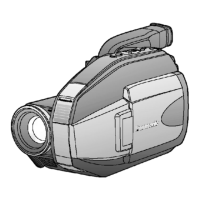Playing
Back your
Recordings
Playback using
the
Color
EVF
Special
Effects
Playback
To
rapidly locate
a
scene
Press FAST FORWARD/SEARCH
or
REWIND/SEARCH
for rapid
visual
search.
Press
again,
or press PLAY
to
resume
normal
speed.
View
a Still
Picture
Press STILL
to freeze
the picture.
Press again
to
resume normal
playback.
This feature works
best
in SLP mode (see
pages
12,
22).
Note:
•
During search
playback, horizontal noise
bars
will appear and there
will
be
no audio.
•
To
protect
the tape and
the
video
heads,
your
Camcorder's
operating modes will revert
as
follows:
STILL
STAND-BY after
5
minutes.
STANDBY
-»>
POWER
OFF
after
5
minutes
when using a Battery Pack.
•
When the
tape
reaches
its
end
during playback,
or fast forward, it
will
rewind automatically.
26
Before
you
begin...
*
Connect
the
Camcorder
to
a
power source.
•
insert a recorded cassette.
1
Set
the POWER
switch
to
VCR.
2
®
Press the
REWIND/SEARCH
button
to
rewind
the
tape.
®
Press
PLAY to start playback.
©
Press
STOP to stop
playback.
Auto
Play
When
the POWER
switch
is set
to
VCR,
playback will automatically
begin if
the
record
tab
has been
removed
on the
cassette.
Search
Speed
Standard
Play
(SP) Search is
about
3
times the
normal
speed,
and Super
Long
Play (SLP)
Search is about
9 times the
normal
speed.
Tracking Control
Auto Tracking
Continuously analyzes
the
signal
of
each
recording for optimum picture
quality.
Manual Tracking
To minimize
the
noise
in
some recordings,
manual tracking may
be
necessary.
In
Playback mode:
Press
UP
or
DOWN
T until
picture
clears.
Press DISPLAY to
return
to
Auto
Tracking.
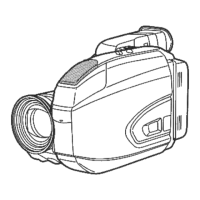
