
Do you have a question about the Panasonic PV-DF204 and is the answer not in the manual?
| Brand | Panasonic |
|---|---|
| Model | PV-DF204 |
| Category | TV VCR Combo |
| Language | English |
Initial setup, safety advice, accessories, and important safeguards.
Information on playable/unplayable discs, handling, and region management.
Location of remote/unit buttons, views, and connecting external devices.
Guides for initial setup, auto/manual clock setting, and time zone adjustment.
Procedures for tuning TV channels, automatic setup, and adding/deleting channels.
Information on stereo/SAP broadcasts and selecting audio modes.
Settings for optimizing picture and sound quality based on content.
Instructions for playing tapes, including scene search, and steps for recording programs.
How to set up programs for automatic recording at scheduled times.
Managing VCR lock, auto/manual tracking adjustments, and V-lock control.
Step-by-step guide to dubbing VHS tapes from one unit to another.
How to set a secret code and enable parental control features for blocking content.
Managing on-screen displays for status, auto shut-off, and blue screen behavior.
Steps for playing DVDs, CDs, and DVD-RAMs, including basic controls and menus.
Navigating DVD menus and selecting audio tracks or subtitles.
Playing recorded DVD-RAMs, using play lists, and setting custom playback sequences.
Adjusting volume, surround sound, camera angles, languages, and display modes.
Alerts for missed operations or further instructions displayed on screen.
Common problems, their causes, and solutions before contacting service.
Details on product warranty coverage and how to contact customer support.
Definitions of terms, technical specifications, and an index for quick reference.







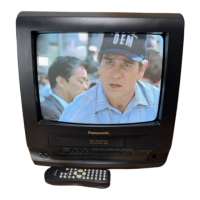




