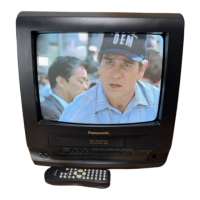56
For assistance, please call : 1-800-211-PANA(7262) or, contact us via the web at:http://www.panasonic.com/contactinfo
SET
SELECT
▲▼◄ ►
NUMBER
keys
DISPLAY
PLAY LIST: 1 DVD-VR
01:12:34
SELECT:
SET :SET NEXT:DISPLAY
Example:
PLAY LIST
Example:
Direct Navigation (PROGRAM)
PROGRAM: 1 DVD-VR
01:12:34
SELECT:
SET :SET NEXT:DISPLAY
1 Press DISPLAY in Play or Stop mode
to display “On-Screen Display.”
2 Press ◄► to select an item.
3 Press SET to enter selected item.
Cursor moves to the right. Change
the item by pressing ▲▼ or the
NUMBER keys, and press SET.
Disc information screen 3
b.Disc currently being played:
The type of disc currently inserted is
displayed.
a.Direct Navigation (PROGRAM) or
PLAY LIST No.:
Go directly to a preset title number.
DVD-RAM
PROGRAM: 1 DVD-VR
01:12:34
SELECT:
SET :SET NEXT:DISPLAY
PROGRAM: 1 DVD-VR
01:12:34
ENTER :0-9
SET :SET NEXT:DISPLAY
PROGRAM: 1 DVD-VR
--:--:01
ENTER :0-9
SET :SET NEXT:DISPLAY
ab
c
ab
c
Example:
12 : 34 : 56 1 → 2 → 3 → 4 → 5 → 6
00 : 20 : 00 2 → 0 → 0 → 0 → SET
c.Elapsed playing time:
Go to a different scene by entering an
elapsed playing time, then SET.
• This function does not work with some discs.
• If SET is pressed while making entries, unit
returns to the condition before entries were
made.

