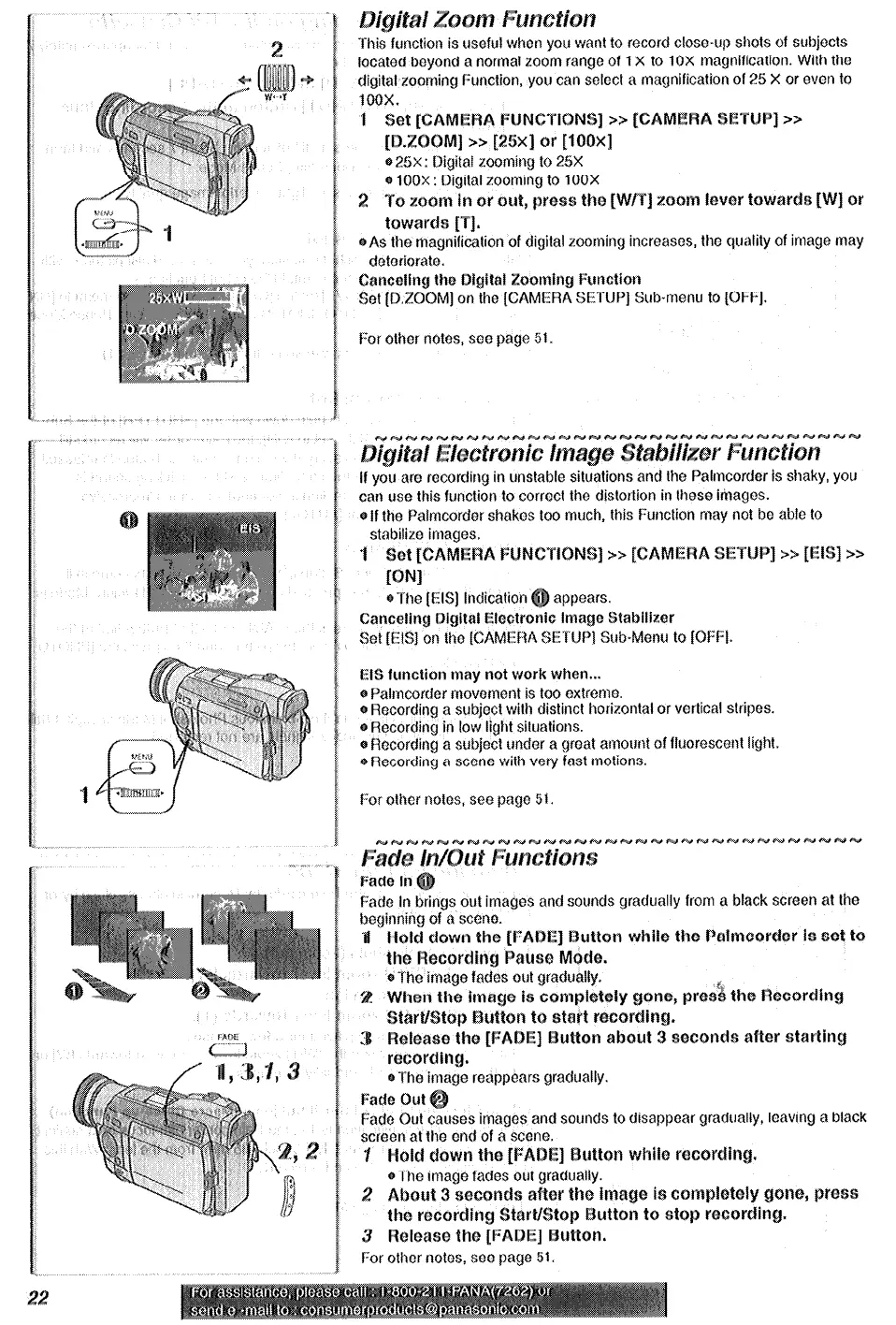This function is useful whon you want to record close-up shots of subjects
located beyond a normal zoom range of I X to 10X rn~gnili~~tion. With the
digital zooming Function, you can scloct a magnification of 25 X or even to
100x.
1 Set [~A~~~A ~UN~~lQN~] >> [LAMBDA
[~.~~~M] >> [25x] or [100x]
e 25X : Digital zooming to 25X
6) 100X : Digital zooming to 100X
2 TQ ZQQM in or out, press the [W/T] zoom lsver towards [W] or
tQwwds [T]*
@As tha magnifi~lion of digital zooming increases, thQ quality of image may
For other notes, soo page 31.
If you are racording in unstable situations and the Palmcorder is shaky, you
can use this function to corract the dislorlion in lhass finagos.
e If the Palmcordar shakos tao much, this Function may not bo able to
EIS function may not work when...
* Palmcorder movament is too oxtremo.
61 Recording a subject with distinct horizontal or vartical stripes.
o Recording in low light situations.
61 Recording a subject under a groat amount of fluorescent light.
e- f?ecording a scene with very fast motions.
For other notes, see page 31.
Fade 6ut causes images and sounds to disappear gradually, leaving a black
screen at ths
and
of a Scene.
I Hdd dawn the [FAD ] Button while r~~~rd~n~.
@The image fades out gradually.
2 About 3 seconds after the ~rn~~~ is ~~rn~l~t~ly gone,
press;
the r~~~rdin~ Star
op Button to stop r~~~rdin~.
3 Release ths [FAD
For other notos, SOB page 51.
