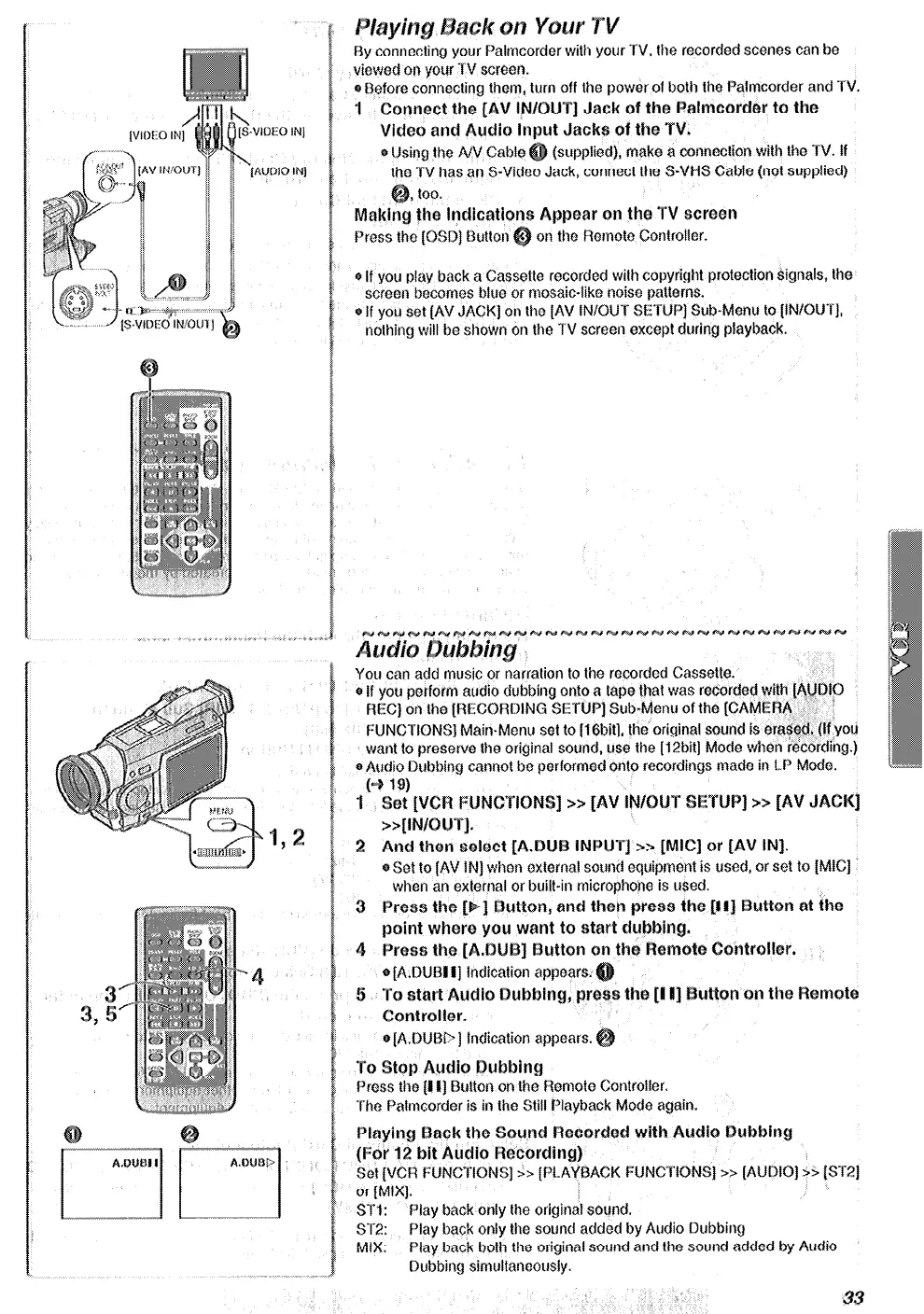viewed on your TV screen.
with your TV, the recorded scenes can be
o&fore connecting them, turn off the power of both ihe Palmcorder and TV.
9 ~~nn~~t the [AV l~/~U~) Jack of the ~al~~~r~~r to the
Video and Auger
t Jacks of the TV.
% Using the NV Cab1
(slIpplied), make a connection with the TV. If
TV has an S-Vi
ack, connect the S-VffS Cable (not supplied)
too*
~~k~~~ the IyIicati
Avatar can the TV cmxm
Press the [OSD] Dutlon
on the Demoto Conlrotler.
@If you play back a Cassette recorded with copyright protectfon signals, Ihe
screen becomes blue or mosaic-like noise patterns.
% If you set [AV JACK] on tho [AV INIQU-f SETUP] ~ub-~an~ to [lN/aU~]~
noihing will be shown on the TV screen except during playback.
~~~~~~~~~~~~~~~~~~~~~
f .- >;
a __t~_._t~----l _
You can add music or
narration to the recorded Cassette.
@ If you perform audio dubbing onto a tape that was recorded with ~~~Dl~
WC] on the (~~C~~DlN~ SETUP] ~ub~~enu of the ~CA~~~A ”
1
~UNC~I~N~] Mai~~enu set to ]lSbit], the original sound is eras
want to preserve the original sound, use the [12bit] Mode when
recording.)
st Audio Dubbing cannot be performed onto recordings made in bP Mode.
2 And then select [A.WB INPUT] >:, [MICJ or [AV IN].
on external sound equipment is used, or set to [MIC]
or built-in microphone is used.
utton,
anhi
then press the gtij Amman at the
ant to start ~~~~~n~.
Button on the ~~~~t~ ~~~tr~ll~r.
(P [A,DUBl fl] Indication appears.
5 $0
t&It-t
AUdiQ hushing, pr
o [A.DUBP] Indication appears.
Press the [i I] Button on the Remote Controller.
The ~alr~~corder is in the Still Playback Mode again.
slaying E3ack the Seund ~~~~r$~$ with A~~~~ ~~~~in~
(For 12 bit Audio
ST2: Play back only the sound added by Audio Dubbing
Flay back both the original sound and the sound added by Audio
Dubbing sin~ui~neoilsly.
.
1
&3
