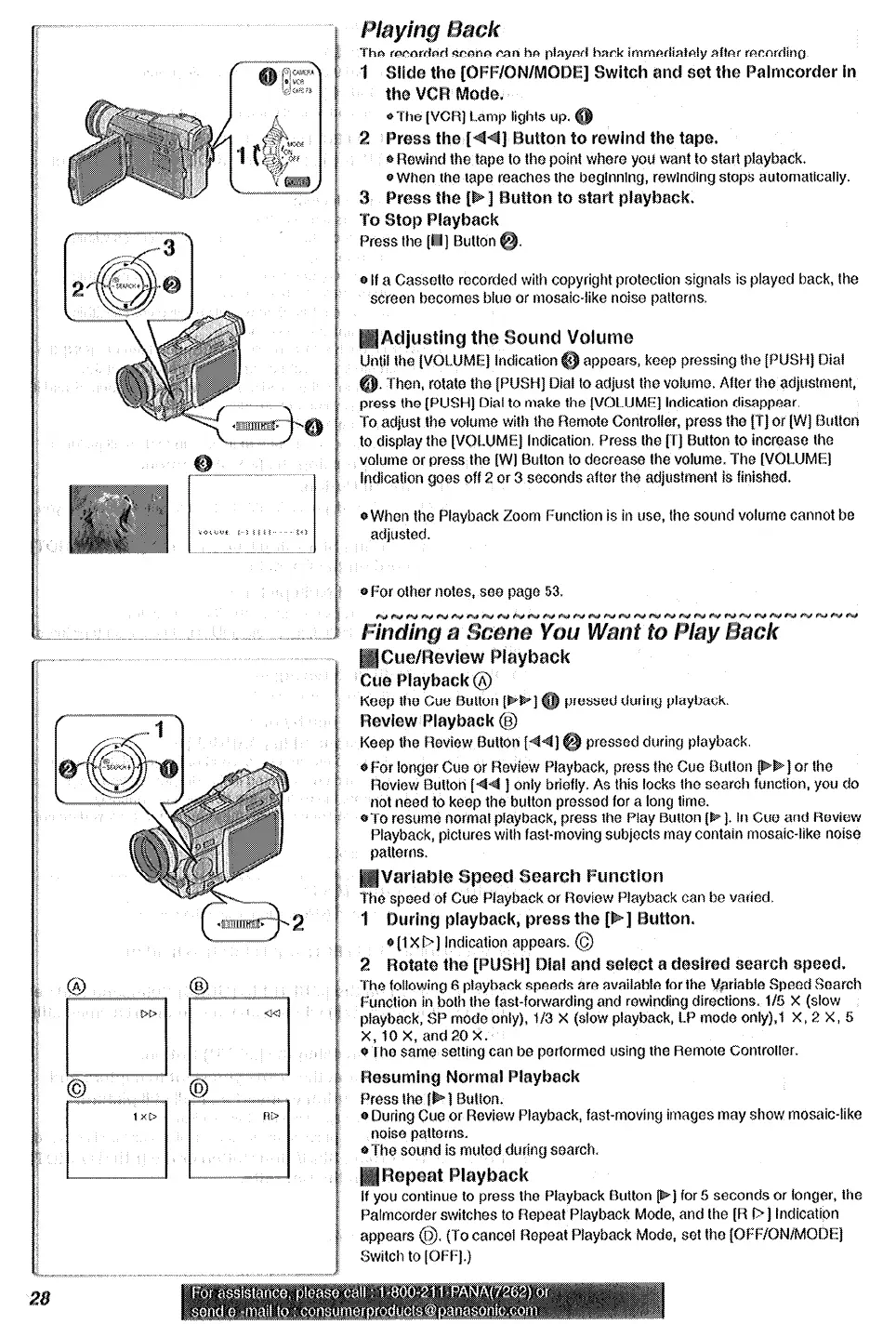,. .,
od back inirn~di~I~ly after recording.
EJ Switch and set the ~~l~~~~~~r In
5 Whsn lh% tape r%achos the beginning, r%winding stops automati~aily.
] ~U~Qn to
start
playback.
e If 8 Cassotto racordcd with copyright protection signals is played back, the
scr%ttn bccomos blue or mosaic-like noise patterns.
appears, kcop pressing the [PUSH] Dial
an, rotate the ]PUStl] Dial to adjust the volume. Aitor tha adjtlstn~~nt,
[PUS+) Dial to make the [VOLUME] lndi~tiot~ disappraar.
the volume with the Remote Controller, press the [T] or (WI Button
the [VOLUME] Indication. Pr%ss the IT] Button to incr%as% the
press the [W] Button to docroaso the volume. The (VOLUME]
”
goes off 2 or 3 seconds after tha adjustment is finished.
(1 Whon iho Playback Zoom Function is in us%, the sound volume cannot be
.0<2.“f ‘llll2 112
^__” _ ------
5 For other notes, se% paga 53.
pressed during playback.
In Cua and Review
in mosaic-like noise
k can be varied.
During ~f~y~~~k~ prerss the
e [I XI>] Indication appaars. @
2 Rotate t/40 [PIKM] Dlsl and select 8 deslrf3d aaarch speed.
The following 6 playback speeds at-o available for the &uiabl% Speed Soarch
Function in both the fast-fo~~rding and r%wfnding dir%ctions. l/5 X (slow
playback, SP mod% only), 143 X (slow playback, LP mod% only),1 X, 2 X, 5
x, 10 X, and 20 X.
%Tho same setting can be parlormod using Ihe Remote Controller.
~~au~ln~ Normal ~l~y~~~k
] for 5 seconds or longer, the
appears (@, (To cancel Ropsat Playback Mode, SQI tho (Q~~/ON~M~~~]
Switch to [OFF].)
l__,~“,,l _.,, ,,, ,,.,,. ,.. ,,. ,, . ,,
33
