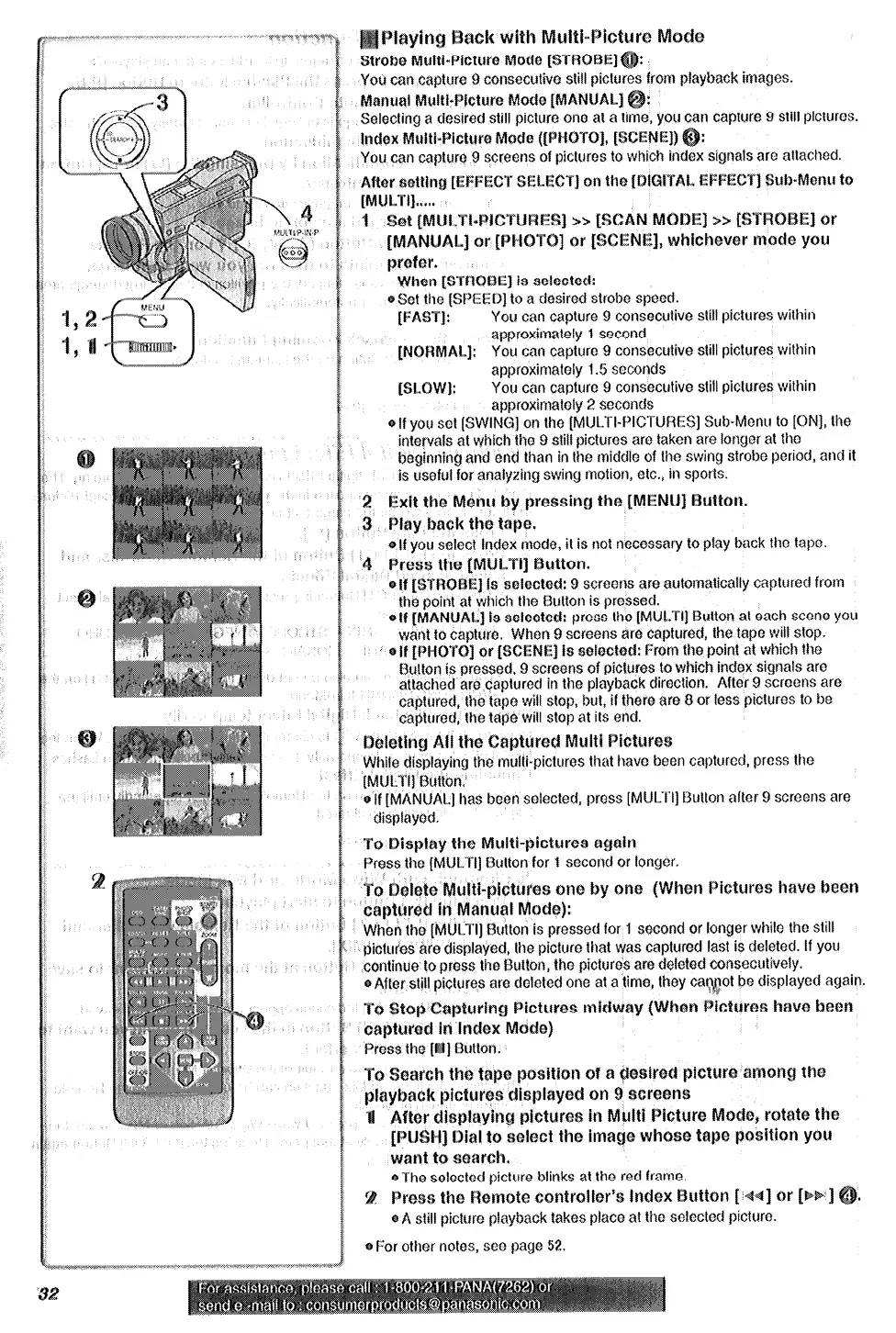Manual
Moda [MANUAL]
capture Q still pictures.
lndsx
Mul~l*~lctur%
MOd% ([~N~~~]‘ [~~~N~])
You can capture 9 screens of pictures to which in
signals are attached.
After $~tt~n~ [EFFECT SELECXj on the [~I~l~A~ EFFECT] ~ub-~~nli to
[MULTI].....
1 Set ~MU~~l~~~~~U~~$J >> [SCAN Magi] >> ~~~~~~~~ cx
[MANUA~J w ~~~~~~1 car [ZXENE], wh~~h~v~~ m&e ycm
prefe?r.
When 1~~~~~~1 Is seletmd:
e Set
the
[SPEED] to a dasired strobe speed.
[FAST]: You can capture 9 consecutive still pictures within
a~proxim~i~ly 1 second
[N~~~A~]: You can capiura 9 consecutive still pictures within
a~proxi~~~tQly t .5 seconds
[SLOW]:
You can capture 9 consecutive still pictures within
a~~roxin~~t~ly 2 seconds
*if you sot [~WtN~] on the [MUL~I-~I~~U~~~] Sub-Menu to [ON], the
intervals at which the Q still pictures am taken are longer at tho
b~ginI~ing and end than in the middle of the swing strobe period, and it
is useful for analy~ittg swing motion, etc., in sports.
Exit the Mmu by ~~~$~~n~ the [ACNE] Button.
Pic7y htlCk th@
thtQ%.
@If you select Index mode, it is not necassary to play back the iapo.
‘4 Prea the ~~U~~i~ Button.
e If [~~~~~~I ffi rselectad: 9 screans an3 a~~tom#i~cally captured from
the point at which the Button is prassed.
*If r~ANUA~] is
salscted:
press lh@ [MUL~f] Button al each seeno you
want to capture. When Q screens are captured, the tape will stop.
’ 0 if [~~~~~] or [%XNE]
15
selrscted:
From the point at which the
Button is pressed, 9 screens of pictures to which indox signals are
attached are.cnptured in the playback direction. After 9 scrucns are
captured, the tape will stop, but, if them are 8 or less pictures to bo
captured, the tiipB will stop at its end.
~~l~t~~~ Ali the
~~~tu~~~
Multi Pictkm?b
While displaying tho multi-pictures that havo been captured, press the
(~UL~II Button.
% If [MANUAL] has beon salected, press [MUCfI] Button after 9 screens are
displayed.
To !Jisplay the ~~iti~~i~t~r~~ again
Prsss the (MULTI] Button for I second or longer.
$0 63elete Mwlt~-~i~t~~~~ one by me (When Pietwres have been
~~pt~~$~ In Manuel Moeie):
Wheh the [MULTI] Button is prossed for 1 second or longer while tha still
pictu&s are displayed, the picture that was captured last is deleted. If you
continua to press the Button, the picturds are deleted csnsocutively.
SD After still pictures are dalotod one at a iime, thoy e;\r$ot be displayed again
To 8tcq ~~~t~~i~~ Pictures; ~~~w~y (When ~~~tur~~ have been
TQ Search the tltpe ~~~~t~~n sf a $~$~r~~ pkture ~~~n~ the
layback ~~~tur~~ ~~$~l~y~~ 0n 9 4)~r~t3n8
After ~i~~l~yin~ pietute in Multi PJctum ~~~~~ retate the
[PlSH] Dial to select the image wham taco positim you
want to aeerrch,
eThe selected picture blinks at tho red frame.
PrerPS the ~~~~t~ ~~nt~Qll~r’~ Index Buttan [,4
6) A siill picture playback takes place at
tho
solccted picture.
8) For other notes, sco page 52.