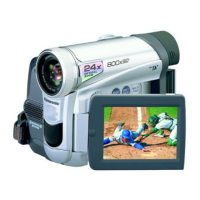11
Before Using
2 Set the Mode Dial to Tape Recording Mode.
3 Press the Recording Start/Stop Button.
• Recording starts.
1 Set the Mode Dial to Card Recording Mode.
2 Press the [PHOTO SHOT] Button.
Recording a Still Picture on Card
(Photoshot)
1 Set the [OFF/ON] Switch
1
to [ON].
• The [POWER] Lamp
2
lights up.
2 Set the Mode Dial to Tape Playback Mode.
• The One-Touch Navigation icon is displayed on
the lower right of the screen.
3 Move the Joystick Control [Ż]
3
to rewind
the tape.
4 Move the Joystick Control [Ÿ]
4
to start
playback.
5 Move the Joystick Control [ź]
5
to stop
playback.
Playing Back a Tape
1 Set the Mode Dial to Picture Playback
Mode.
• The One-Touch Navigation icon is displayed on
the lower right of the screen.
Joystick Control [Ÿ] : Starting the Slide Show
Stop the Slide Show
Joystick Control [ź] : Erase the pictures
Joystick Control [Ż] : Playing back the previous
picture
Joystick Control [Ź] : Playing back the next picture
2 Start Playback.
Playing Back a Card
4 Press the Recording Start/Stop Button
again to pause the recording.
1
2
3
[One-Touch Navigation icon]
4
5
[One-Touch Navigation icon]

