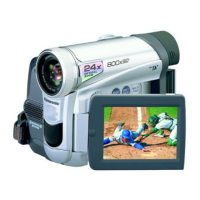31
Recording Mode
1/2
Soft-Skin Mode
This enables you to record skin colors in a softer tone.
In order to get the best result, avoid background colors
similar to the skin color of the subject. Otherwise, this
may result in a softer background lacking in detail.
• Set to Tape/Card Recording Mode.
1 Press the Joystick Control
35
to display
the One-Touch Navigation icon on the
lower right of the screen.
• The [ ] Indication flashes and then is
displayed.
• To obtain the best effect, we recommend to frame
the subject as shown above in the picture.
To Cancel the Soft-Skin Mode
Move the Joystick Control [ź] to select [ ] again.
Wind Noise Reduction Function
This function reduces the sound of wind hitting the
microphone when recording.
• Set to Tape Recording Mode.
1 Set [ BASIC] >> [ WIND CUT] >> [ON].
• The [ ] Indication appears.
To Cancel the Wind Noise Reduction
Function
Set [ BASIC] >> [ WIND CUT] >> [OFF].
• For other notes concerning this item, see page 61.
35
30
2 Move the Joystick Control [ź]
35
to select
[ ].
35
35
SP 3h59m59s29f
R2:00
12:34:56AM
JAN 2 2005
1/2
SP 3h59m59s29f
R2:00
• Black bars appear at the top and bottom of the
screen.
To Cancel the Cinema Function
Set [ ADVANCE] >> [ CINEMA] >> [OFF].
• For other notes concerning this item, see page 61.
Cinema Function
This function is for recording a cinema-like image.
• Set to Tape Recording Mode.
1 Set [ ADVANCE] >> [ CINEMA] >> [ON].
35
30
SP 3h59m59s29f
R2:00
12:34:56AM
JAN 2 2005
Recording in Special Situations
(Scene Mode)
26
• The [ ] Indication and the One-Touch
Navigation icon appears.
You can select optimal scene mode under specific
recording situations.
• Set to Tape/Card Recording Mode.
1 Set the [AUTO/MANUAL/FOCUS] Switch
26
to [MANUAL].
SP 3h59m59s29f
R2:00
12:34:56AM
JAN 2 2005
SP 3h59m59s29f
R2:00
12:34:56AM
JAN 2 2005
SP 3h59m59s29f
R2:00
12:34:56AM
JAN 2 2005
SP 3h59m59s29f
R2:00
12:34:56AM
JAN 2 2005
SP 3h59m59s29f
R2:00
12:34:56AM
JAN 2 2005
2 Set [ BASIC] >> [ SCENE MODE] >> a
desired mode ([ ], [ ], [ ], [ ] or [ ]).
35
30
• The Indication of the selected Mode appears.
1) 2)
3) 4)
5)
• For other notes concerning this item, see page 61.
[One-Touch Navigation icon]

