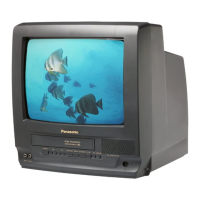Do you have a question about the Panasonic PVQ-1300WA and is the answer not in the manual?
General safety information and warnings for operating the VCR unit.
Procedures for checking leakage current in both cold and hot conditions.
Specific warnings and operational notes related to X-radiation.
Service warning and confirmation procedure for the horizontal oscillator disable circuit.
Detailed repair procedures for the horizontal oscillator disable circuit.
Guidelines for preventing electrostatic discharge damage to sensitive components.
Specific cautions regarding ESD devices and CATV system installation.
Safety precautions for unit installation, power sources, and cords.
Warnings regarding moisture, electrical storms, and accessory usage.
Guidelines for safe servicing, part replacement, and post-service checks.
Warning against exposing the equipment to rain or moisture and handling electrical shocks.
Notice regarding unauthorized changes that could void the user's authority to operate the equipment.
Instructions for inserting and replacing batteries in the remote control.
Information on how to prevent accidental erasure of tape content.
Procedure to activate and deactivate the self-demo mode.
Guide for connecting an outdoor antenna to the VCR.
Instructions for connecting DSS or cable boxes to the VCR.
Steps for setting the language and automatically setting the clock.
Describes completed and incomplete setup scenarios for the clock.
How to display the clock screen for adjustments.
Procedure to select the time zone for correct time display.
Instructions for setting the clock manually if automatic setup is incomplete.
How to select a TV channel using the remote or unit buttons.
Procedure to adjust the volume of the television.
Explanation of the NIGHT mode and how to set or cancel it.
Using the 100 key, Rapid Tune, Audio Mute, and Phones functions.
How to access the video adjustment menu.
Procedure for adjusting color, brightness, picture, and sharpness.
How to reset all picture controls to their factory settings.
Instructions for inserting a cassette and starting playback.
How to find scenes, view stills, and use slow motion or frame advance.
Information on Digital Auto Tracking and manual tracking controls.
Steps for inserting a cassette and selecting a channel.
Guide to selecting recording speeds (SP, LP, SLP).
Procedure for starting a recording, including One Touch Recording.
Methods for selecting the input mode for recording.
Instructions for setting up to 8 programs for timed recording.
Using the unit's buttons to set up timer recordings.
Steps to end, enter more programs, or exit timer recording mode.
How to select, replace, or clear recorded programs.
How to set the unit to power on automatically with an alarm.
Procedure to set the specific time for the on-timer function.
Instructions for setting the alarm function.
How to set the unit to power off automatically after a specified time.
Procedure for setting an instant alarm and alarm sounds.
How to access and set the closed caption mode feature.
Explanation of available caption modes (CAP C1/C2, TEXT C1/C2, OFF).
Information on recording and playing back closed caption or text programs.
Procedure to set the caption mode to OFF.
How to mute the sound and display closed captioning.
How to set the time for commercial skip feature.
Procedure to search for programs based on end markers.
Information on detecting and displaying tape position.
Instructions to set the VCR for repeat playback.
How to quickly return to a specific tape counter location.
Details on Auto Shut Off, Auto Playback, Auto Rewind, and Auto Eject.
How to access recordings directly using search functions.
Guidance on calculating index numbers for tape search.
Procedure to select a recorded program from the Program Index List.
How to perform an index scan to preview recorded content.
Steps to set up and manage preset caption channels.
How to make corrections to preset captions.
Procedure to select and set manual captions.
How to enter custom captions and make corrections.
Instructions for setting and displaying time stamps on recordings.
How to display the current playtime stamp data.
Procedure to change date, time, channel, category, and notes.
How to turn the weak signal display feature ON or OFF.
Instructions for turning the VCR Lock feature ON and OFF.
Step-by-step guide for copying tapes from one VCR to another.
Warning regarding unauthorized copying of copyrighted recordings.
Procedure to enter a secret code for program rating control.
How to save the entered 4-digit secret code.
How to display the lock menu for rating screen setup.
How to select and change US movies rating status.
Procedure to select programs that are not rated.
How to set up US TV programs status and ratings.
Information on the blocking message when V-Chip control is active.
Details of TV-Y, TV-Y7, TV-G, TV-PG, TV-14, TV-MA ratings.
Explanation of rating categories like Violence, Sexual Situations, etc.
Steps to change the On-Screen Display language.
Procedures for setting or resetting the unit's clock.
Instructions for adding or deleting channels.
How to reset all unit memory functions.
Procedure for cleaning the VCR heads.
Information on automatic clock adjustment for Daylight Saving Time.
Technical specifications of the VCR unit.
How to display VCR status and clock information.
Explanation of the blue screen display feature.
How channel and function information is displayed.
Displays that alert users to specific conditions or provide instructions.
Guía para la conexión de la antena exterior.
Conexiones de TV cable con o sin decodificador.
Conexiones con un receptor DSS.
Procedimientos para fijar idioma, canal, y reloj.
Ajuste de la zona horaria y el reloj.
Nota importante para el ajuste automático del reloj.
Instructions for inserting a cassette for playback.
How to use Play, Pause/Slow, Stop, and other playback functions.
Instructions for setting up and performing timer recordings.
Troubleshooting steps for power-related problems.
Troubleshooting steps for monitor display problems.
Troubleshooting steps for VCR operational problems.
Troubleshooting steps for remote control malfunctions.
Troubleshooting for cassette, tape, and other miscellaneous issues.
Customer service contact details and website for inquiries.
List of factory servicenters across various locations.
Identification and page references for remote control buttons.
Description of the Kitchen (Easy-Find™) remote control.
Diagram of the unit's front view with controls and indicators labeled.
Diagram of the unit's rear view showing connections and ports.
Information on product, parts, and labor warranty coverage.
Conditions and circumstances not covered by the warranty.
Data to help diagnose faults using error codes.
Information on take-up and supply photo sensor data.
Notes on the present mechanism position code.
Explanation of the code digit display.
Purpose and description for Service Position (1).
Caution regarding hot circuits in the TV/VCR Main C.B.A.
Purpose and description for Service Position (2).
Identification of primary circuits as 'HOT' on the TV/VCR Main C.B.A.
Confirmation of mechanism movement in Service Mode.
Caution for installing the VCR unit with the cassette door-lid and opener lever.
Table listing control functions, addresses, ranges, and defaults for memory IC.
Procedure to enter and adjust values in EVR mode.
Method for manually loading or unloading the mechanism.
Method for loading/unloading using electrical power supply.
Step-by-step guide for manually removing a jammed tape.
Electrical method for removing jammed tape.
Notes on lead wire placement and avoiding heating parts.
Details on anode lead, speaker connector leads, and deflection yoke leads.
Procedure to defeat the Auto Tracking function.
How to set the tracking to the neutral position.
How to reset all combination VCR memory functions.
List of general assembly parts.
Identification of chip components on the TV/VCR Main C.B.A.
How to read values of cylindrical type chip components.
Information on identifying resistors and capacitors.
Flowchart and method for disassembling the unit's cabinet.
Procedures for disassembling and reassembling the mechanism.
Diagrams showing the location of inner parts of the mechanism.
Confirming the mechanism and cassette up ass'y in the EJECT position.
List of required service fixtures and tools for adjustments.
Procedures for mechanical adjustments like head cleaning and back tension.
Procedure for adjusting the Mr Head gap.
Procedures for adjusting tape interchangeability.
Diagrams and list of important test points and control locations.
Procedure for adjusting the 115V supply.
How to enter EVR adjustment mode and perform adjustments via remote.
Safety notices and notes for circuit board layout.
Overview of main schematic diagrams for different sections of the unit.
Block diagrams for key IC components.
Visual representations of various signal waveforms.
Printed circuit board layout for the TV/VCR Main C.B.A.
Layouts for CRT, Capstan Stator, Head Amp, and Audio Control Head PCBs.
Block diagram illustrating the power supply section.
Block diagram showing the video signal flow.
Block diagram showing the audio signal flow.
Block diagram of the system control section.
Exploded view of the top section of the mechanism.
Exploded view of the bottom section of the mechanism.
Exploded view of the cassette up compartment.
Exploded views of the chassis frame sections (1 and 2).
General notes and cautions regarding replacement parts.
List of mechanical replacement parts with references.
List of electrical replacement parts (ICs, transistors, resistors, capacitors, etc.).
General safety information and warnings for operating the VCR unit.
Procedures for checking leakage current in both cold and hot conditions.
Specific warnings and operational notes related to X-radiation.
Service warning and confirmation procedure for the horizontal oscillator disable circuit.
Detailed repair procedures for the horizontal oscillator disable circuit.
Guidelines for preventing electrostatic discharge damage to sensitive components.
Specific cautions regarding ESD devices and CATV system installation.
Safety precautions for unit installation, power sources, and cords.
Warnings regarding moisture, electrical storms, and accessory usage.
Guidelines for safe servicing, part replacement, and post-service checks.
Warning against exposing the equipment to rain or moisture and handling electrical shocks.
Notice regarding unauthorized changes that could void the user's authority to operate the equipment.
Instructions for inserting and replacing batteries in the remote control.
Information on how to prevent accidental erasure of tape content.
Procedure to activate and deactivate the self-demo mode.
Guide for connecting an outdoor antenna to the VCR.
Instructions for connecting DSS or cable boxes to the VCR.
Steps for setting the language and automatically setting the clock.
Describes completed and incomplete setup scenarios for the clock.
How to display the clock screen for adjustments.
Procedure to select the time zone for correct time display.
Instructions for setting the clock manually if automatic setup is incomplete.
How to select a TV channel using the remote or unit buttons.
Procedure to adjust the volume of the television.
Explanation of the NIGHT mode and how to set or cancel it.
Using the 100 key, Rapid Tune, Audio Mute, and Phones functions.
How to access the video adjustment menu.
Procedure for adjusting color, brightness, picture, and sharpness.
How to reset all picture controls to their factory settings.
Instructions for inserting a cassette and starting playback.
How to find scenes, view stills, and use slow motion or frame advance.
Information on Digital Auto Tracking and manual tracking controls.
Steps for inserting a cassette and selecting a channel.
Guide to selecting recording speeds (SP, LP, SLP).
Procedure for starting a recording, including One Touch Recording.
Methods for selecting the input mode for recording.
Instructions for setting up to 8 programs for timed recording.
Using the unit's buttons to set up timer recordings.
Steps to end, enter more programs, or exit timer recording mode.
How to select, replace, or clear recorded programs.
How to set the unit to power on automatically with an alarm.
Procedure to set the specific time for the on-timer function.
Instructions for setting the alarm function.
How to set the unit to power off automatically after a specified time.
Procedure for setting an instant alarm and alarm sounds.
How to access and set the closed caption mode feature.
Explanation of available caption modes (CAP C1/C2, TEXT C1/C2, OFF).
Information on recording and playing back closed caption or text programs.
Procedure to set the caption mode to OFF.
How to mute the sound and display closed captioning.
How to set the time for commercial skip feature.
Procedure to search for programs based on end markers.
Information on detecting and displaying tape position.
Instructions to set the VCR for repeat playback.
How to quickly return to a specific tape counter location.
Details on Auto Shut Off, Auto Playback, Auto Rewind, and Auto Eject.
How to access recordings directly using search functions.
Guidance on calculating index numbers for tape search.
Procedure to select a recorded program from the Program Index List.
How to perform an index scan to preview recorded content.
Steps to set up and manage preset caption channels.
How to make corrections to preset captions.
Procedure to select and set manual captions.
How to enter custom captions and make corrections.
Instructions for setting and displaying time stamps on recordings.
How to display the current playtime stamp data.
Procedure to change date, time, channel, category, and notes.
How to turn the weak signal display feature ON or OFF.
Instructions for turning the VCR Lock feature ON and OFF.
Step-by-step guide for copying tapes from one VCR to another.
Warning regarding unauthorized copying of copyrighted recordings.
Procedure to enter a secret code for program rating control.
How to save the entered 4-digit secret code.
How to display the lock menu for rating screen setup.
How to select and change US movies rating status.
Procedure to select programs that are not rated.
How to set up US TV programs status and ratings.
Information on the blocking message when V-Chip control is active.
Details of TV-Y, TV-Y7, TV-G, TV-PG, TV-14, TV-MA ratings.
Explanation of rating categories like Violence, Sexual Situations, etc.
Steps to change the On-Screen Display language.
Procedures for setting or resetting the unit's clock.
Instructions for adding or deleting channels.
How to reset all unit memory functions.
Procedure for cleaning the VCR heads.
Information on automatic clock adjustment for Daylight Saving Time.
Technical specifications of the VCR unit.
How to display VCR status and clock information.
Explanation of the blue screen display feature.
How channel and function information is displayed.
Displays that alert users to specific conditions or provide instructions.
Guía para la conexión de la antena exterior.
Conexiones de TV cable con o sin decodificador.
Conexiones con un receptor DSS.
Procedimientos para fijar idioma, canal, y reloj.
Ajuste de la zona horaria y el reloj.
Nota importante para el ajuste automático del reloj.
Instructions for inserting a cassette for playback.
How to use Play, Pause/Slow, Stop, and other playback functions.
Instructions for setting up and performing timer recordings.
Troubleshooting steps for power-related problems.
Troubleshooting steps for monitor display problems.
Troubleshooting steps for VCR operational problems.
Troubleshooting steps for remote control malfunctions.
Troubleshooting for cassette, tape, and other miscellaneous issues.
Customer service contact details and website for inquiries.
List of factory servicenters across various locations.
Identification and page references for remote control buttons.
Description of the Kitchen (Easy-Find™) remote control.
Diagram of the unit's front view with controls and indicators labeled.
Diagram of the unit's rear view showing connections and ports.
Information on product, parts, and labor warranty coverage.
Conditions and circumstances not covered by the warranty.
Data to help diagnose faults using error codes.
Information on take-up and supply photo sensor data.
Notes on the present mechanism position code.
Explanation of the code digit display.
Purpose and description for Service Position (1).
Caution regarding hot circuits in the TV/VCR Main C.B.A.
Purpose and description for Service Position (2).
Identification of primary circuits as 'HOT' on the TV/VCR Main C.B.A.
Confirmation of mechanism movement in Service Mode.
Caution for installing the VCR unit with the cassette door-lid and opener lever.
Table listing control functions, addresses, ranges, and defaults for memory IC.
Procedure to enter and adjust values in EVR mode.
Method for manually loading or unloading the mechanism.
Method for loading/unloading using electrical power supply.
Step-by-step guide for manually removing a jammed tape.
Electrical method for removing jammed tape.
Notes on lead wire placement and avoiding heating parts.
Details on anode lead, speaker connector leads, and deflection yoke leads.
Procedure to defeat the Auto Tracking function.
How to set the tracking to the neutral position.
How to reset all combination VCR memory functions.
List of general assembly parts.
Identification of chip components on the TV/VCR Main C.B.A.
How to read values of cylindrical type chip components.
Information on identifying resistors and capacitors.
Flowchart and method for disassembling the unit's cabinet.
Procedures for disassembling and reassembling the mechanism.
Diagrams showing the location of inner parts of the mechanism.
Confirming the mechanism and cassette up ass'y in the EJECT position.
List of required service fixtures and tools for adjustments.
Procedures for mechanical adjustments like head cleaning and back tension.
Procedure for adjusting the Mr Head gap.
Procedures for adjusting tape interchangeability.
Diagrams and list of important test points and control locations.
Procedure for adjusting the 115V supply.
How to enter EVR adjustment mode and perform adjustments via remote.
Safety notices and notes for circuit board layout.
Overview of main schematic diagrams for different sections of the unit.
Block diagrams for key IC components.
Visual representations of various signal waveforms.
Printed circuit board layout for the TV/VCR Main C.B.A.
Layouts for CRT, Capstan Stator, Head Amp, and Audio Control Head PCBs.
Block diagram illustrating the power supply section.
Block diagram showing the video signal flow.
Block diagram showing the audio signal flow.
Block diagram of the system control section.
Exploded view of the top section of the mechanism.
Exploded view of the bottom section of the mechanism.
Exploded view of the cassette up compartment.
Exploded views of the chassis frame sections (1 and 2).
General notes and cautions regarding replacement parts.
List of mechanical replacement parts with references.
List of electrical replacement parts (ICs, transistors, resistors, capacitors, etc.).
| Type | TV VCR Combo |
|---|---|
| Display Technology | CRT |
| Audio Output | Mono |
| Screen Size | 13 inches |
| Resolution | Not Available |
| Inputs | Antenna |
| Comb Filter | Not Available |
| Audio/Video Inputs/Outputs | Composite |
| Tuner | Analog |
| Outputs | Antenna |