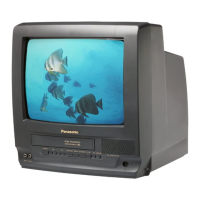Do you have a question about the Panasonic PVQ-M2509 and is the answer not in the manual?
Covers safe installation practices for the unit and outdoor antenna connections.
Details safe usage, electrical storm precautions, cleaning, and accessory use.
Outlines precautions and procedures for product service and repairs.
Instructions for inserting batteries into the remote control.
Information on available accessories and how to order them.
Chart showing tape speed settings and corresponding recording times.
Method to protect recorded tapes from accidental erasure.
Guidance on connecting an outdoor antenna to the VCR.
Instructions for connecting cable TV or DSS receiver.
Steps to select the preferred operating language for the VCR.
Instructions for automatic channel tuning and clock setting.
Procedure to adjust the VCR's clock for the correct time zone.
Steps for manually setting the date, time, and daylight saving time.
How to change channels and adjust the audio volume.
Explanation of the NITE mode for adjusting picture during night time.
Usage of 100 key, Rapid Tune, Audio Mute, Phones, and SELF-DEMO mode.
Guide to adjusting COLOR, TINT, BRIGHTNESS, PICTURE, and SHARPNESS.
How to restore picture settings to factory defaults.
Instructions for inserting a cassette and starting playback.
Using search functions, slow motion, still frames, and quality enhancements.
How to choose the video input source for recording or playback.
Procedures for initiating recording and using the One Touch Recording feature.
Steps to program timer recordings, including date, time, and channel.
Completing program setup and adding more timer recordings.
How to cancel a programmed timer recording, even while in progress.
Accessing, modifying, or deleting previously set timer programs.
Setting the VCR to turn on automatically with an optional alarm.
Setting the VCR to automatically turn off after a specified time.
Instructions for setting a short-term timer alarm for up to 60 minutes.
Guide to choosing different closed caption display modes (CAP C1, C2, TEXT C1, C2).
How to record and play back programs with closed caption signals.
Enabling closed captions to display when the audio is muted.
Function to show the current position on the inserted video tape.
How to quickly return to a specific tape counter location.
Option to automatically repeat tape playback.
Features like Auto Shut Off, Auto Playback, and Auto Rewind.
Function to fast-forward through 60 seconds of recorded tape.
Using index marks to quickly access recorded segments.
Method for determining index numbers for searching.
Selecting specific timer recordings from a program index list.
Scanning the first 10 seconds of recordings forward or reverse.
Setting up predefined channel names for display.
Procedures for correcting or deleting channel captions.
Creating custom channel name captions with up to four characters.
Editing or deleting user-created channel captions.
Enabling or disabling the display of recording data during playback.
Modifying date, time, category, and notes for recorded programs.
Adjusting whether the screen displays during weak or no signal conditions.
Enabling or disabling VCR operations for child safety.
Preparing the playback VCR for tape copying.
Preparing the recording VCR for dubbing from a source.
Steps to enter a 4-digit code to access V-Chip settings.
Procedure to change or correct the V-Chip secret code.
Configuring parental controls based on motion picture rating systems.
Option to view programs that do not have a rating.
Configuring parental controls based on TV program rating systems.
Option to view TV programs that do not have a rating.
How messages appear when a program exceeds set ratings.
Steps to disable V-Chip control to view blocked programs.
Setting the VCR's operating language.
Configuring antenna type and performing auto channel setup.
Manual adjustment of the VCR's clock settings.
Adding or deleting channels from the VCR's memory.
Resetting memory functions and performing head cleaning procedures.
Information on DST adjustment and product technical specifications.
Understanding VCR status, clock, and channel information displays.
Explanation of the blue screen appearing during no signal conditions.
Interpreting various warning and instruction messages shown on screen.
Solutions for problems related to power and picture/sound.
Troubleshooting tips for VCR operation and remote control functionality.
Addressing issues with cassette handling and VCR motor rotation.
Contact details for customer support and ordering accessories.
List of authorized service centers for product repair.
Details of the product's limited warranty coverage and duration.
Conditions and damages not covered by the product warranty.
Connecting external antennas and cable TV systems.
Instructions for connecting a DSS satellite receiver.
Techniques for locating specific scenes and controlling playback.
Selecting channels, recording speed, and starting basic recording.
Setting up timed recordings for unattended operation.
Overview of essential buttons like Power, Mute, Channel, and Volume.
Explanation of buttons for menu navigation, playback, and special functions.
Identification of buttons, lights, and displays on the front of the VCR.
Description of rear panel ports for power and antenna/cable input.
| Brand | Panasonic |
|---|---|
| Model | PVQ-M2509 |
| Category | TV VCR Combo |
| Language | English |