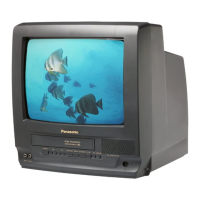Do you have a question about the Panasonic PVQ-130W and is the answer not in the manual?
General safety guidelines and critical notices for operating the VCR.
Procedures for checking leakage current to ensure electrical safety.
Guidelines for safely handling ESD-sensitive components and devices.
Introduction to VCR operating instructions and guidance for initial use.
Precautions related to unit installation, power cord, and grounding.
Guidelines for connecting and installing an outdoor antenna.
Safety advice regarding moisture, water, and electrical storms.
Instructions on how to properly load batteries into the remote control.
Procedure for connecting an outdoor antenna to the VCR.
Instructions for connecting DSS or cable boxes to the VCR.
Detailed steps for the initial setup and configuration of the VCR.
Instructions for setting the time zone and adjusting the VCR's clock.
How to select channels and adjust volume levels on the VCR.
Explanation of available picture adjustment settings like Color, Brightness, and Sharpness.
Functions for searching and navigating through tape content.
How to select channels and choose recording speeds.
Procedure to start recording using manual or One Touch Recording (OTR).
Steps to program timed recordings with date, time, and channel.
Managing programmed timer recordings, including review, replacement, and clearing.
Setting the timer to turn on the unit with an alarm.
Detailed instructions for setting and using the sleep timer function.
Procedure for setting the instant alarm time and activation.
Overview of the closed caption mode and its capabilities.
Instructions for recording and playback with closed captioning.
How to mute sound and display closed captioning.
Step-by-step instructions for dubbing tapes, including connections and operations.
Setting and managing US program ratings for V-Chip.
Instructions for cleaning the VCR's video heads.
Troubleshooting steps for power-related issues.
Troubleshooting steps for display and picture problems.
Troubleshooting steps for VCR operational issues.
Simplified data for identifying and diagnosing faults in the VCR.
Procedures for placing the VCR into service position.
Procedure to initialize the memory IC for VCR settings.
Step-by-step instructions for manual tape removal using different methods.
Methods and precautions for soldering and preheating chip components.
Steps for safely removing leadless components.
Procedure for installing new leadless components.
Procedures for disassembling and assembling the VCR's cabinet.
Methodology for dismantling and putting back together the VCR mechanism.
Procedure for adjusting the back tension of the tape.
Procedure for adjusting the MR head gap for optimal signal pickup.
Procedure for adjusting the 115V power supply.
Procedure for adjusting the PG shifter.
Procedure for adjusting the sub contrast level.
Adjusting focus, screen, cut off, and drive parameters.
Procedure for adjusting sub color and sub tint levels.
Procedure for adjusting the purity of the display.
Procedure for static convergence adjustment.
Procedure for dynamic convergence adjustment.
Adjusting the vertical and horizontal position of the picture.
Procedure for adjusting the white balance of the display.
Procedure for adjusting the sub brightness level.
Circuit board layout for the TV/VCR Main C.B.A.
Block diagram of the power supply unit.
Block diagram illustrating the video signal path through the VCR.
Block diagram illustrating the audio signal path through the VCR.
Block diagram of the system control functions.
Block diagram illustrating the servo control system.
Block diagram of the TV/VCR processing functions.
| Screen Size | 13 inches |
|---|---|
| VCR Type | 4-Head |
| Display Type | CRT |
| Audio Output | Mono |
| Tuner | NTSC |
| Remote Control | Yes |
| Inputs | Composite |