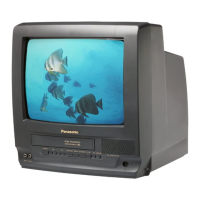Mode :
STOP
Equipment :
NTSC Video Pattern Generator
White Pattern Generator
1. Supply a Crosshatch Pattern Signal to the Video Input Jack.
2. Hold the Deflection Yoke and wiggle it up and down to produce the
correct Crosshatch Pattern position.
Fig.E11-1
3. Hold Deflection Yoke and wiggle it horizontally (right to left) to
produce the correct Crosshatch Pattern position.
Fig.E11-2
4. Insert three wedges to maintain the correct Crosshatch Pattern
Position.
Fig.E11-3
(Confirmation of white)
1. Supply a White Pattern Signal to the Video Input Jack.
2. Confirm that the purity is still correct.
77

