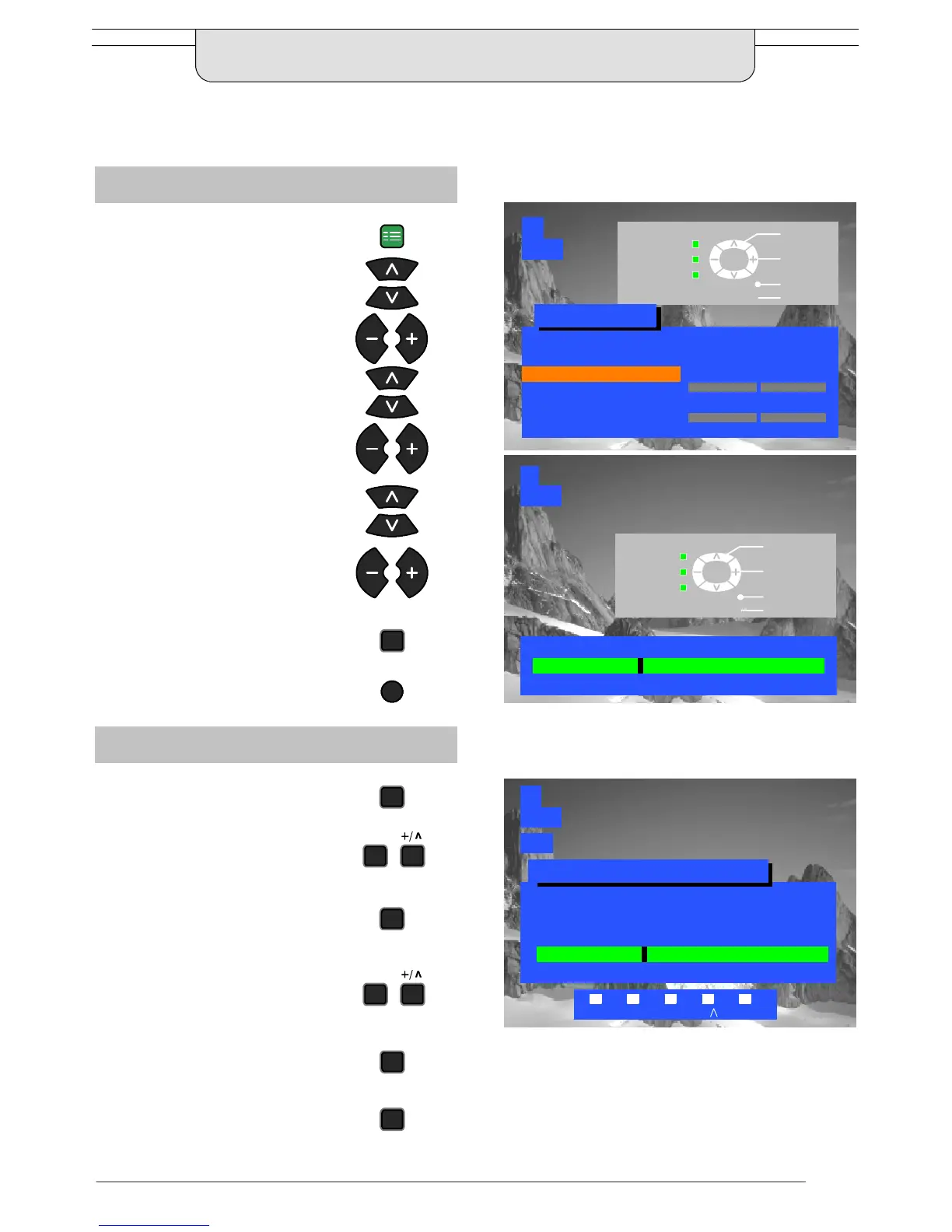STR
TV/AV
SET UP
STR
F
F
TV/AV
-- /v
-- /v
15
Manual tuning of the Programme positions is available either from the On Screen Display menu
or from t he front panel controls
Manual tuning menu
Open the Setup menu
Move to Tuning menu
Access Tuning menu
Move to Manual tuning
Access Manual tuning
Select the programme position
to be tuned
Start tuning
When the desired programme is
found, press STR to store
Press the TV/AV button to exit.
Manual tuning (Front panel)
Press the F button (Front panel)
until “Tuning mode” is reached
Press the -- or + button to access
Tuning mode
Press the TV/AV b utton to move
between “Change programme”,
“Search” or “Change TV system”
Press the -- or + button to change
programme position, start search,
or alter TV system
When the desired station is found,
press STR to store the changes
Repeat above procedure to tune
additional programmes or press the
F button to exit
TUNING MENU -- MANUAL TUNING
Manual tuning
02 99:21 41
1
CH41
Return --
Programme
down/up
Search
down/up
Exit
Store
TV/AV
STR
-- ,+ : Search
TV/AV : Move cursor
STR : To store
F : To exit
02 99:21 41
Manual tuning (Front panel)
STR F -- /V +/ TV/AV
1
CH41
SC1
Programme edit
Auto setup
Manual tuning Access
Fine tuning
Colour system AUTO
Volume correc.
Decoder (AV2) Off
1
CH41
Return --
Select
Access
Exit
Store
TV/AV
STR
Tuning menu
