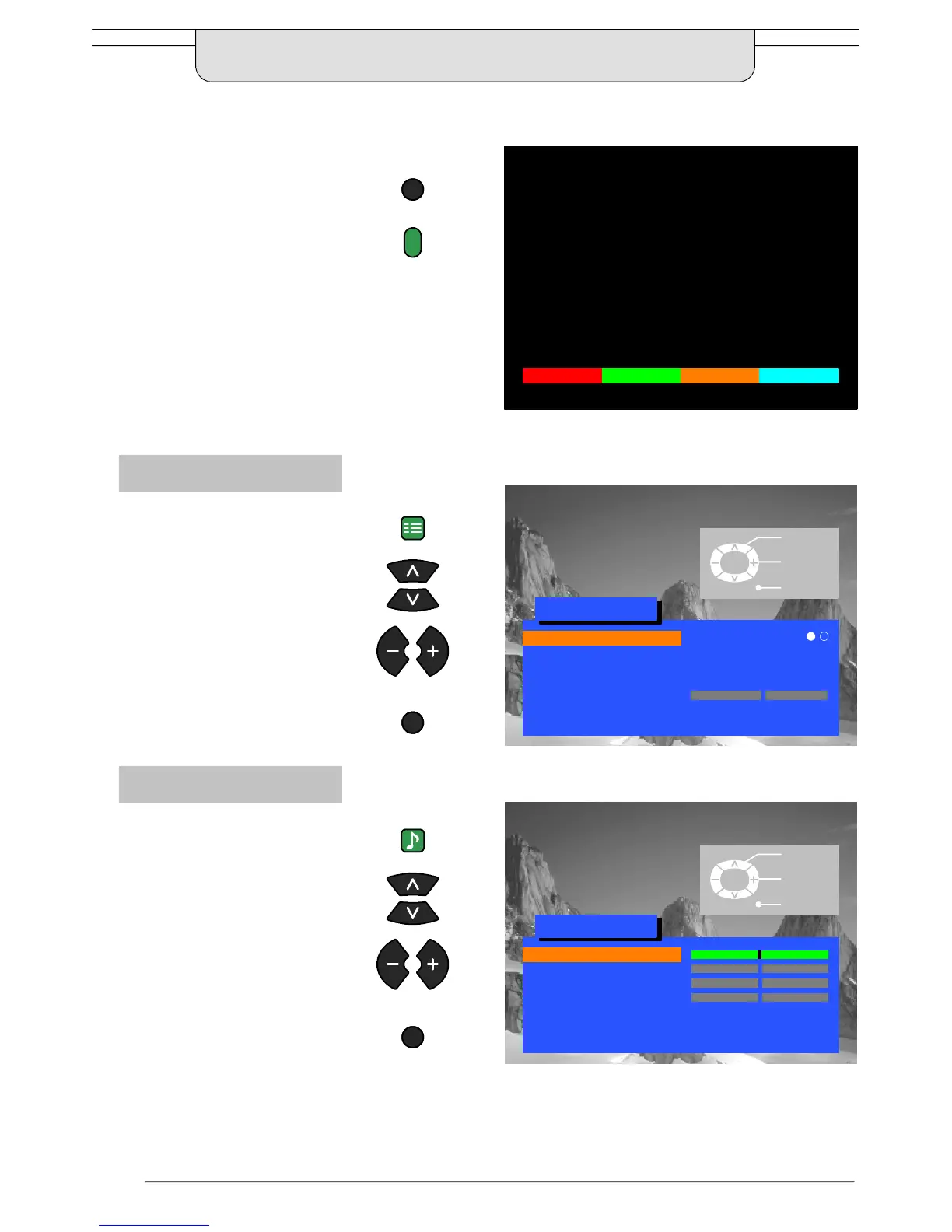Setup menu
Sound menu
18
The AV Select menu will allow you to choose which AV source to view
Press the TV/AV b utton
Press the appropriate coloured but-
ton of remote control (whilst the op-
tions remain on screen)
The options will disappear
You may wish to make adjustments
to the Setup or Sound menus
Open the Setup menu
Move to your choice
Access adjustments or options
Press the TV/AV b utton to exit
Open the Sound menu
Move to your choice
Access adjustments or options
Press the TV/AV b utton to exit
AV SELECT AND SETUP
TV/AV
TV/AV
TV/AV
SET UP
SOUND
AV1 AV2/S AV3
Setup menu
Teletext FLOF
Aspect 4:3
Off timer Off
Colour system AUTO
Volume correc.
Q -- Link On
OSD language
TV/AV
Select
Change
Exit
Sound menu
Volume
Bass
Treble
Balance
AI On
Mode Music
Ambience Off
Select
Adjust
Exit
TV/AV
AV1
