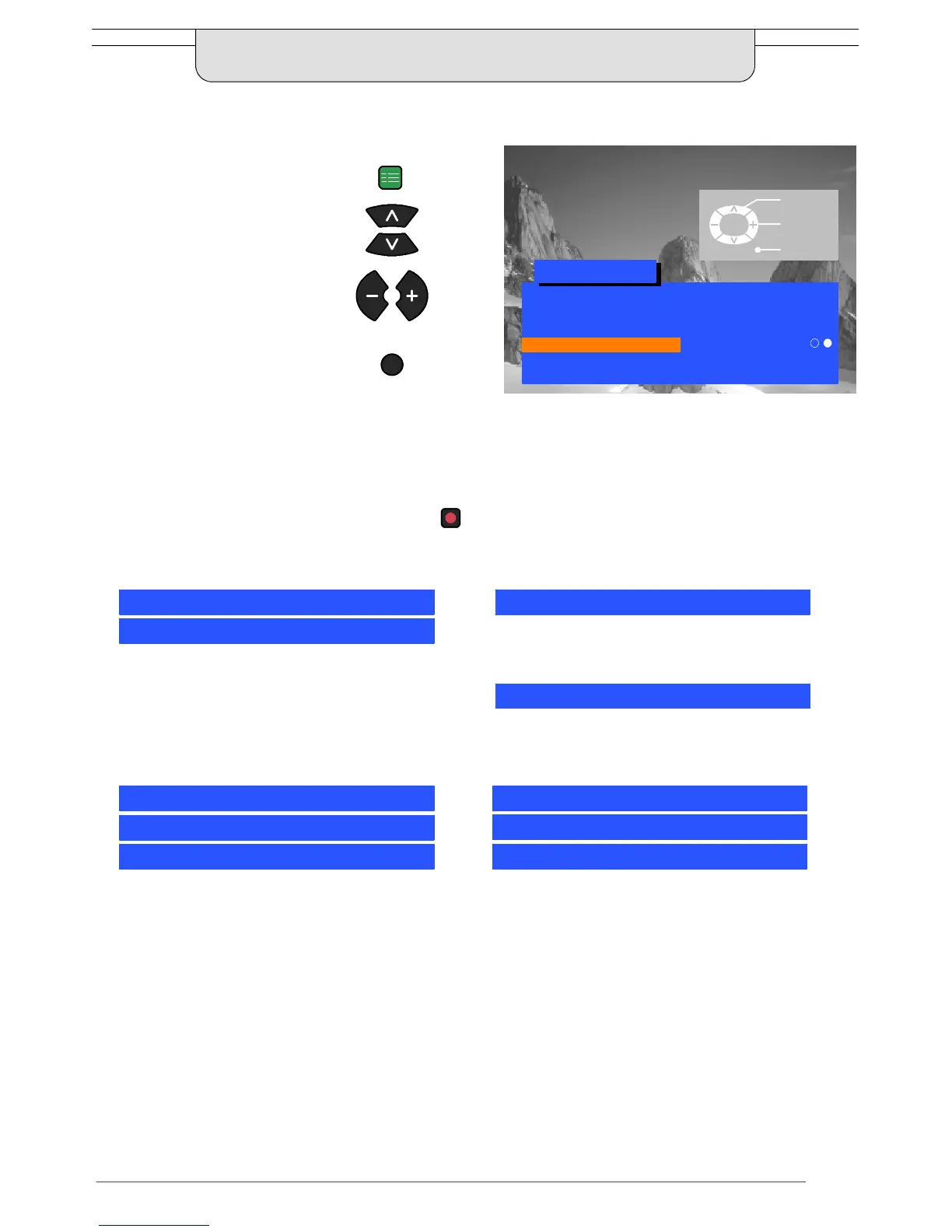17
Q-- Link allows the television to communicate with your VCR
Open the Setup menu
Move to Q-- Link
Confirm Q-- Link is set to “On”
Press the TV/AV b utton to exit
The VCR must be con nected with a S CA R T lead (f u ll f unction typ e) atta ched between the AV 2 socket of the television an d the
app rop ria te socket on you r VCR . See the VCR ha nd b ook for f u rth er inf or m ati on. Q-- Link, NextV iewLink or sim ilar technology allows
the television to instruct a comp a t ible V C R to record the p rogram m e tha t is currently being d isplay ed on screen , rega rdless of the
programme position set on the V CR, thus simplifying the process of recording programmes.
To record the programme you are currently watching
Press the DIRECT TV REC button on the remote control
DIRECT
TV REC
If the VCR is off, it will automatically switch on when you press the DIRECT TV REC button.
A message, sent from the VCR, will appear on screen showing what is being recorded, or if it is not possible to record:
VCR recording preset prog VCR recording TV source
No recording NO TAPE
No recording TAPE IS PROTECTED
VCR is recording the programme signal from its
owntuner.IfyouwishyoucanswitchofftheTV
and leave the VCR recording in the normal way.
VCR is recording the programme signal from the television.
You must not change programme position or switch off the TV: if
you do, the VCR will automatically stop recording and switch off.
The write protection tab on the back of the cassette
has been removed.
No recording VCR IS PLAYING
No recording VCR ALREADY RECORDING
VCR recording own tuner
No recording TAPE MAY BE DAMAGED
VCR Recording VCR external
No recording NO SOURCE AVAILABLE
Examples of other messages that might be displayed are:
To share tuning information
To ensure correct recordings are made, the television and VCR should share tuning information -- seepage13.
D Whenever the Auto setup (ATP) function is used, tuning data will be downloaded to the VCR.
Auto Power functions
With Panasonic Q-- Link VCRs these additional features are available:
D If you insert a tape in your VCR and press the Play button, the television will automatically switch on and select the AV2 input so
you can view the tape.
D If you switch off the television whilst the VCR is in Stop, Fast Forward or Rewind modes, the VCR will switch off automatically.
To turn off Q -- Link c ommunic ation
If you do not wish to use the Q-- Link feature, go to the Setup menu and set the Q-- Link option to “Off”. See page 8.
Important Note:
Not all VCRs support this type of data communication system. Some may support certain features, but not others. See the VCR handbook
for further information.
If Q -- Link is inoperative, first confirm that your SCART lead is a full functio n type. Ask your dealer for further details.
Q-- LINK
Setup menu
Teletext FLOF
Aspect 4:3
Off timer Off
Q -- Link On
Tuning menu
OSD language
TV/AV
Select
Change
Exit
TV/AV
SET UP
