
Do you have a question about the Panasonic RR-QR230 and is the answer not in the manual?
| Built-in microphone | Yes |
|---|---|
| Maximum recording time | 41.4 h |
| Battery type | AAA |
| Dimensions (WxDxH) | 38.9 x 14.2 x 104.9 mm |
| Number of batteries supported | 2 |
| Weight | 60 g |
|---|
Instructions for inserting batteries and understanding the battery indicator.
Explanation of the Hold function to prevent unintended button presses and save battery.
Guidance on setting up for meeting recordings, adjusting sensitivity and mode.
Information on factory-set configurations for quick dictation recording.
How to use the dial and joystick for item selection and confirmation.
Using the joystick for adjusting volume and navigating playback.
Procedures for deleting files/folders and moving files between folders.
How to lock files to prevent accidental deletion or modification.
Explanation of the secure folder and its password protection mechanism.
Procedure for playing files from the password-protected Folder S.
Detailed specifications including power requirements, frequency response, and physical size.
Solutions for common problems like display messages and device unresponsiveness.
Resolving issues related to moving, deleting, and timer recording functions.
Addressing problems with distorted sound, noise, and playback clarity.
Important safety guidelines for handling and using batteries.
Details of the product warranty period and coverage exclusions.











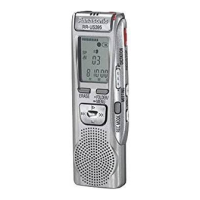
