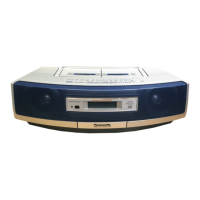Do you have a question about the Panasonic RX-CS720 and is the answer not in the manual?
Instructions for connecting and using the AC power cord with a household outlet.
Details on installing, removing, and the life of batteries for power.
Guides on connecting, attaching, and detaching speakers for system configuration.
Instructions for securely attaching speakers to a wall or pillar.
Locates and names basic, cassette, and tuner controls on the front of the unit.
Describes rear panel jacks, mounting points, cable storage, and antenna.
Steps for listening to radio broadcasts and cassette tapes on the unit.
How to adjust volume, bass (XBS), and graphic equalizer settings for optimal sound.
Instructions for turning off the unit and using headphones for listening.
Step-by-step guide to tuning into desired radio stations.
Method to reduce noise in FM stereo broadcasts by switching to mono.
Guidance on adjusting the telescopic antenna for optimal FM/AM reception.
Information on which cassette tape types (Normal, CrO2, Metal) can be played.
Instructions for playing, stopping, rewinding, fast-forwarding, and pausing tapes.
How to search for specific spots on a tape and understanding the auto-stop feature.
Steps before recording, including leader tape and tape insertion.
Guide to tuning stations, inserting tapes, and initiating recording.
How to stop, pause, resume recording, and manage AM broadcast noise.
Connecting external devices like CD players to the unit's input jacks.
Steps for recording audio from connected external equipment.
Guidelines on choosing compatible cassette tapes and handling longer tapes.
Advice on taking up tape slack and protecting recorded sounds from erasure.
Recommendations for storing tapes to prevent damage from temperature, humidity, or magnets.
Instructions for cleaning the unit's exterior using appropriate cloths and solutions.
Procedures for cleaning tape heads and pinch rollers, and when to demagnetize.
Addresses issues like no operation, tape ejection, recording, and sound quality.
Solutions for high noise, poor tuning, and interference during AM/FM reception.
Details on frequency ranges, track systems, and recording/playback specifications.
Information on power requirements, input/output jacks, and physical dimensions.
| Brand | Panasonic |
|---|---|
| Model | RX-CS720 |
| Category | Portable Stereo System |
| Language | English |