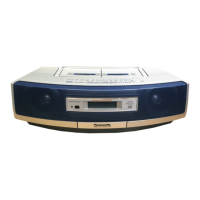Do you have a question about the Panasonic RX-CT810 and is the answer not in the manual?
Details on speakers, headphone jack, radio indicators, equalizer, volume, function selector, and cassette deck controls.
Information on input/output jacks, antenna, AC socket, and battery compartment.
Important safety guidelines regarding heat, power cords, moisture, and proper usage.
Instructions for installing, removing, and managing batteries for power.
Guide on connecting the unit to a household AC power outlet for operation.
Steps for connecting and disconnecting the detachable speaker units.
Instructions for securely mounting the speakers onto a wall.
Guidance on using the antenna, tuning to stations, and optimizing reception.
How to adjust the graphic equalizer for desired sound frequencies.
Recommendations for using C-90 tapes and proper storage conditions.
Methods for playing tapes, including single playback and automatic relay.
Using fast forward, rewind, cue, review, and auto-stop features.
Techniques for protecting recorded cassette tapes from accidental erasure.
Steps for recording radio broadcasts and using the built-in microphone.
How to record audio from external sources via input jacks.
Using pause, monitoring recorded sound, and erasing tapes.
Procedure for editing tapes using both cassette decks with synchro-start.
Maintenance steps for cleaning tape heads, capstans, and pressure rollers.
How to connect CD players and headphones to the unit.
Technical details for radio frequency range and tape recorder performance.
Specifications for power requirements, consumption, and battery type.
Details on power output, speaker size, and jack specifications.
| Brand | Panasonic |
|---|---|
| Model | RX-CT810 |
| Category | Portable Stereo System |
| Language | English |