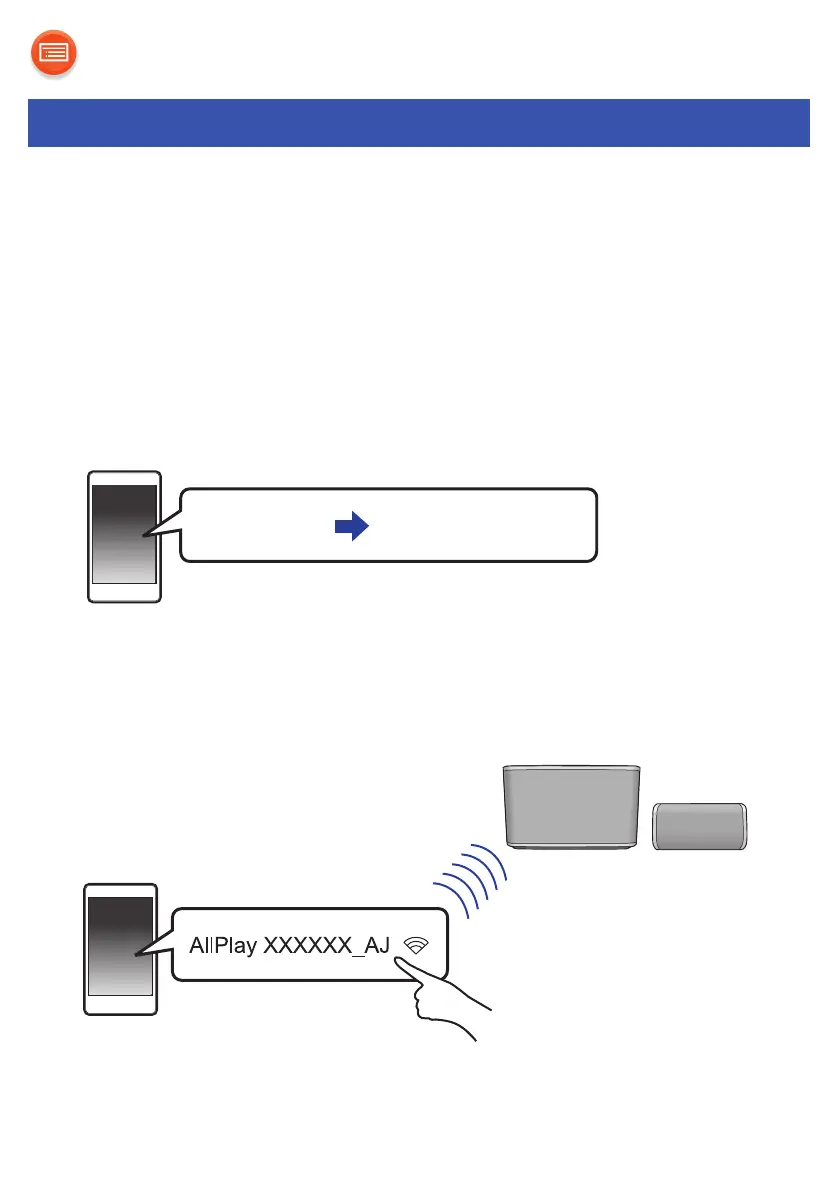- 13 -
≥ The following steps are based on a smartphone.
≥ Do not connect a LAN cable. Doing so will disable the Wi-Fi
®
function.
1 Turn this unit on.
2 Go to Wi-Fi
®
settings on the device.
≥ Proceed to the next step after the network indicator changes from blinking in
blue and red to blinking in blue.
– The blinking in blue starts after approximately 60 seconds. If the blinking
in blue does not start, restore the factory defaults. (l 30)
≥ Make sure that DHCP is enabled for the network settings on the device.
3 Select “AllPlay XXXXXX_AJ” to connect to this unit.
≥ This can take up to 1 minute to appear in your Wi-Fi list.
≥ “X” stands for a digit that is unique to each set.
Using an Internet browser
