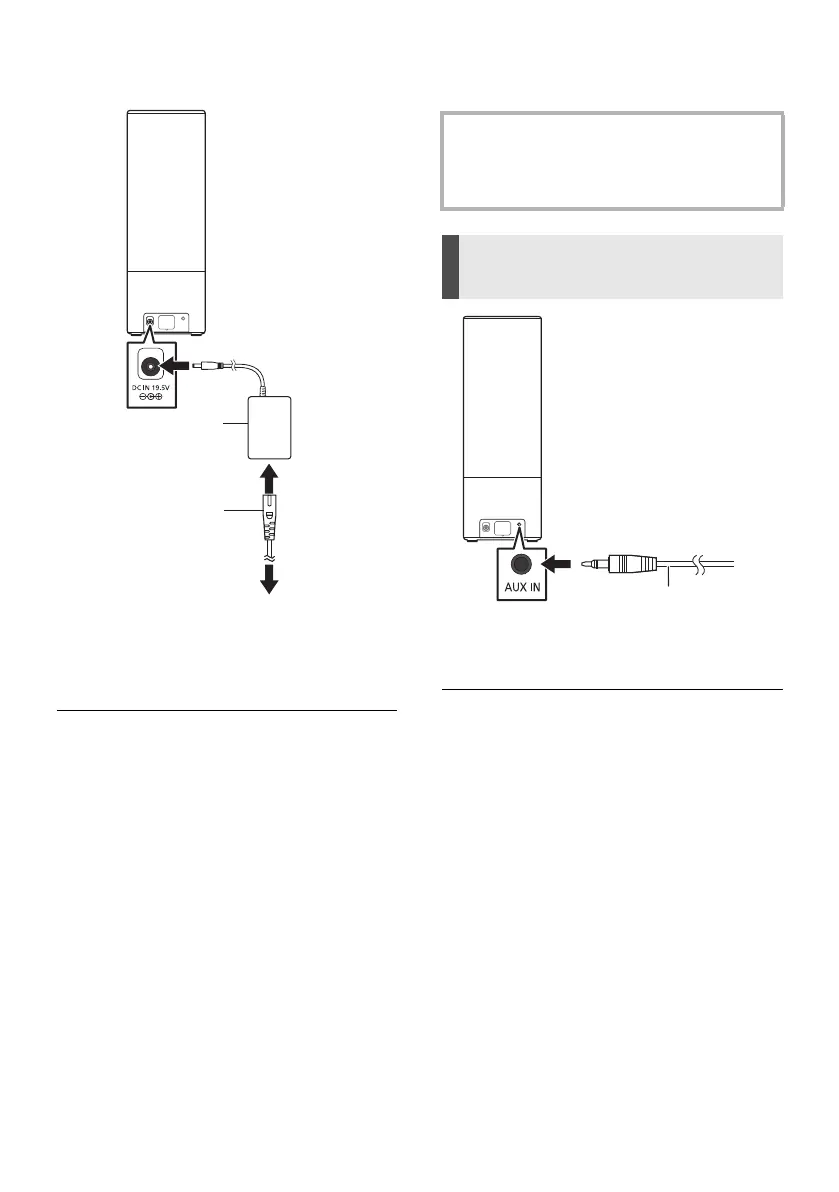TQBJ2056
9
Connections
To a household AC outlet
≥ The unit will automatically turn on and start
initialising. The selector indicator starts scrolling
from left to right. Do not perform any operation until
the scrolling stops (initialising completes).
≥ This unit consumes a small amount of power (l 20)
even when turned off.
≥ The unit is in the standby condition when the AC adaptor
is connected. The primary circuit is always “live” as long
as the AC adaptor is connected to an electrical outlet.
≥ In the interest of energy conservation, if you will not be
using this unit for an extended period of time, unplug it
from the AC outlet.
≥ This unit does not have magnetic shielding. Do not place
the unit near a TV, PC or other magnetic devices.
≥ Do not disconnect the AC power supply cord when the
unit is on. Doing so may cause malfunction or damage.
≥ For details, refer to the Owner’s Manual of the device.
AC power
supply cord
(supplied)
AC adaptor
(supplied)
The unit will not automatically turn to standby
mode even if there is no sound and no
operation is performed, as your Google
Assistant will stay active.
Connection of an external
music device
Audio cable (not supplied)
Plug type:
3.5 mm (
1
/8q) stereo
SC-GA10-TQBJ2056.book 9 ページ 2018年1月22日 月曜日 午後3時55分
