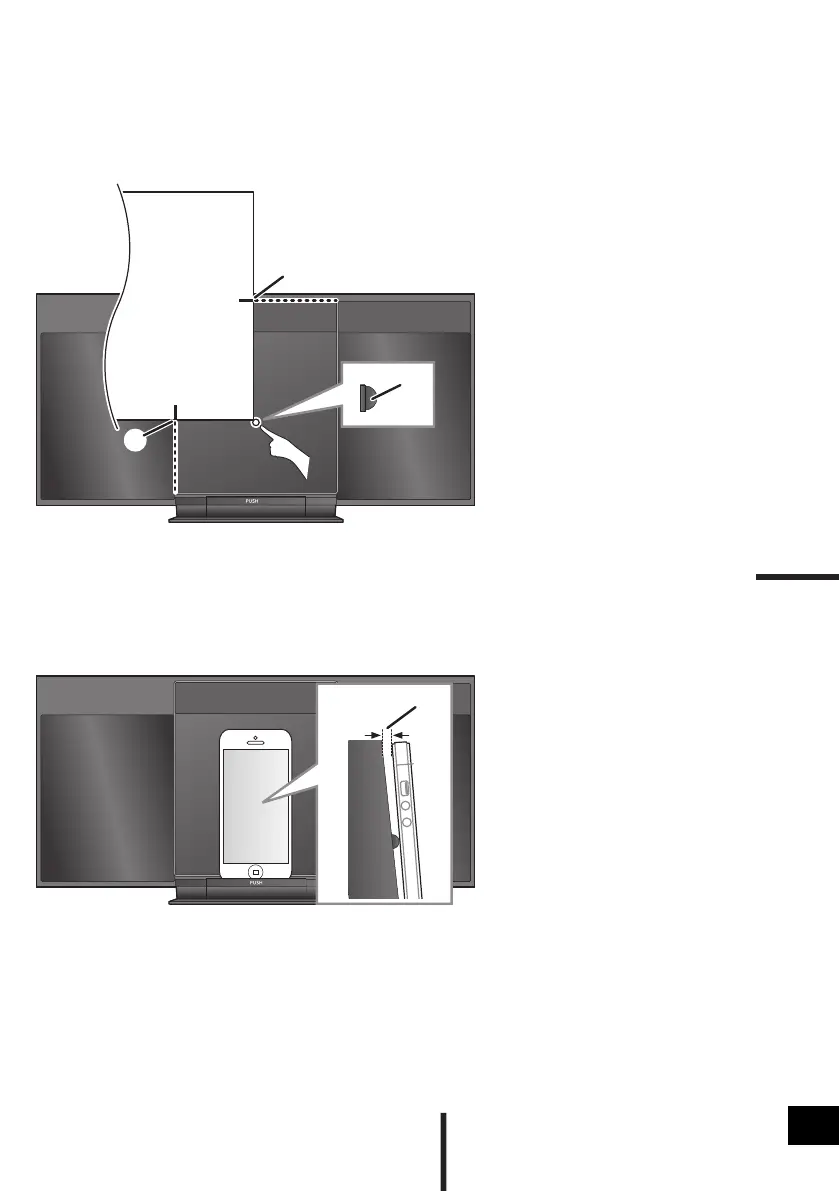19
RQT9731
[SC-HC28DB] Attaching the support pad to this unit
Attach the supplied support pad to prevent damage or scratches to this unit’s sliding door or the device connected
to the “IPOD_DOCK”.
Attach the support pad before using this unit.
≥ The location is the same for either iPod touch, iPod nano, iPhone or iPad mini.
1 Align this page to the sliding door and locate the position to attach the pad.
2 Attach the pad near the corner of this page.
≥ 2 pads are supplied with this unit.
Keep the other pad in a secure place for future use.
A Align with the top of the sliding door.
B Align with the side of the sliding door.
C Pad (supplied)
D There will be a gap between this unit’s sliding door and the connected device.
SC-HC28_18_EB~RQT9731-B.book 19 ページ 2013年1月3日 木曜日 午後8時25分
