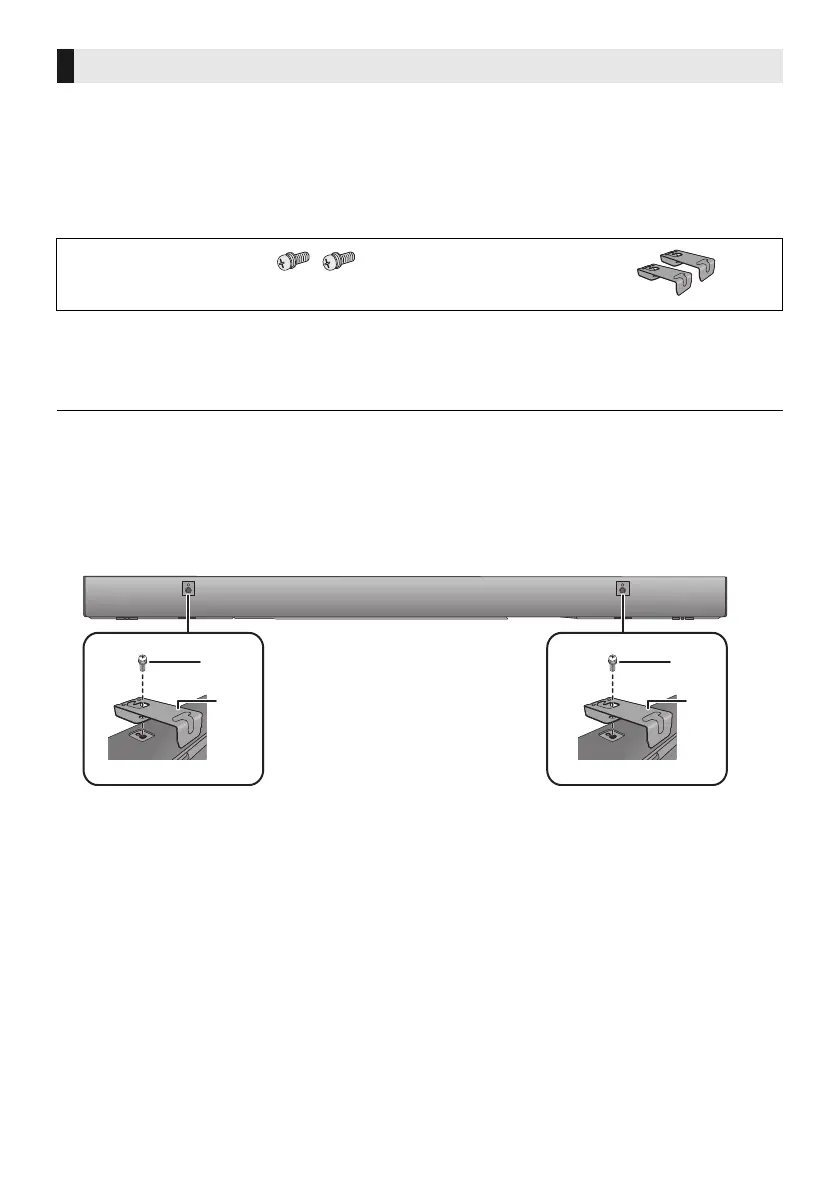14
TQBM0483
The main unit can be wall mounted using the supplied wall mount brackets, etc. Make sure that the
screw used and the wall are strong enough to support the weight of at least 45 kg.
The screws and other items are not supplied as the type and size will vary with each installation.
≥ Refer to step 3 for details about the required screws.
≥ Be sure to attach the fall prevention cord as a secondary safety measure.
Supplied accessories
Additionally required accessories (commercially available)
≥ Screws for wall mounting............................................................................................................. k 2
≥ Fall prevention cord (diameter: 1.5 mm to 2.0 mm)..................................................................... k 2
≥ Screw eyes (to attach the fall prevention cord) ........................................................................... k 2
≥ Use a cord that is capable of supporting over 45 kg.
≥ Lay the unit on a blanket or soft cloth for assembly.
1 Attach the cord to the main unit.
≥ Perform step 1 in “When placing the main unit in a rack or on a table”. (> 13)
2 Attach the wall mount brackets to the main unit.
When attaching the main unit to a wall
∏ 2 Screws ∏ 2Wall mount
brackets
A Wall mount bracket (supplied)
B Screw (supplied)
SC-HTB700-EGEBGNGW-TQBM0483_eng.book 14 ページ 2019年6月6日 木曜日 午前10時21分
