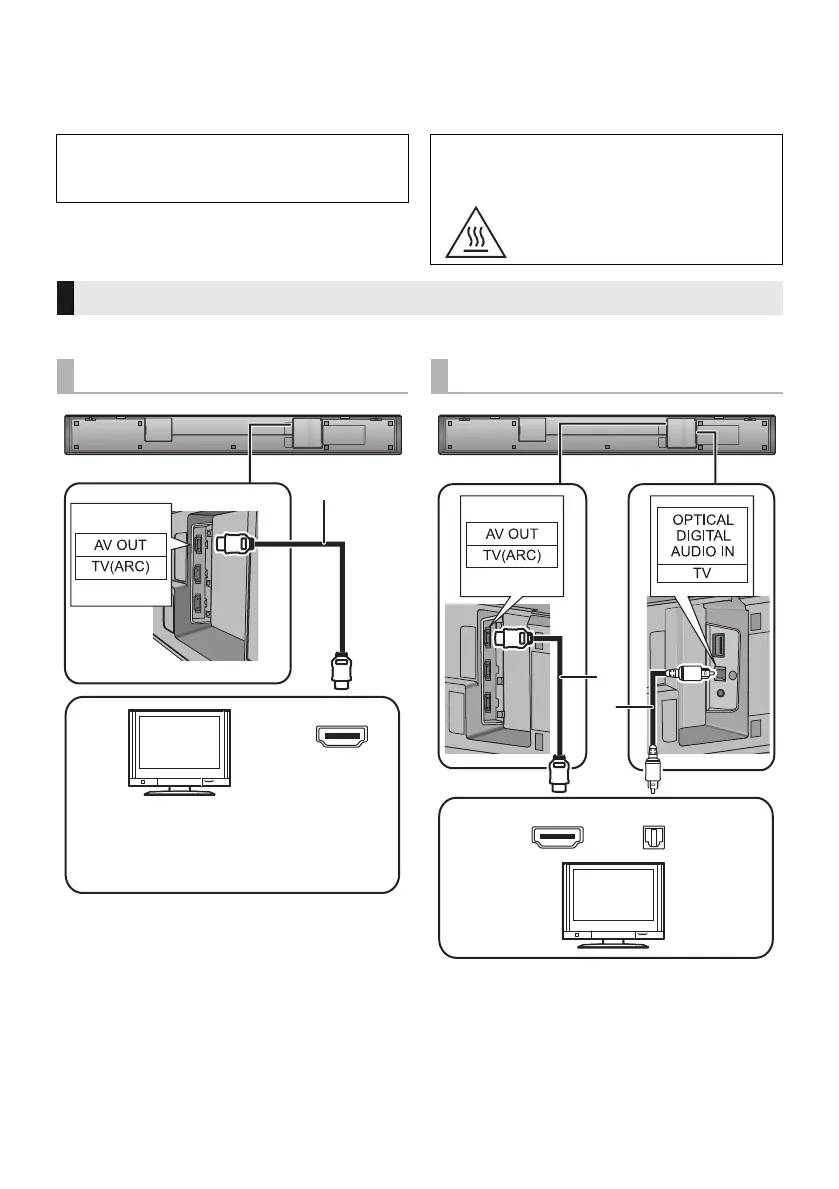8
TQBM0483
Step 1 Connections
Turn off all equipment before connection and read the appropriate operating instructions.
Do not connect the AC mains lead until all other connections are completed.
A HDMI cable
A HDMI cable
B Optical digital audio cable
≥ When you use the optical digital audio cable, insert
the tip correctly into the terminal.
When connecting to 4K compatible equipment
and 4K Ultra HD TV, use High Speed HDMI
cables which support 18 Gbps bandwidth.
CAUTION
(Caution regarding the HDMI terminals on
the main unit)
Hot surface
Do not touch.
Connection with the TV
Verify if the TV’s HDMI terminal is labelled “HDMI (ARC)”.
Labelled “HDMI (ARC)”
HDMI IN (ARC)
TV
Be sure to connect to the TV’s ARC
compatible terminal. (Refer to the operating
instructions for the TV.)
Not Labelled “HDMI (ARC)”
∫ What is ARC?
ARC is an abbreviation of Audio Return Channel, also known as HDMI ARC. It refers to one of the HDMI functions. When a
terminal labelled “ARC” and the “(TV (ARC))” terminal on the main unit are connected by HDMI, the optical digital audio cable
that is usually required in order to listen to sound from a TV is no longer required, and TV pictures and sound can be enjoyed
with a single HDMI cable.
SC-HTB700-EGEBGNGW-TQBM0483_eng.book 8 ページ 2019年6月6日 木曜日 午前10時21分
