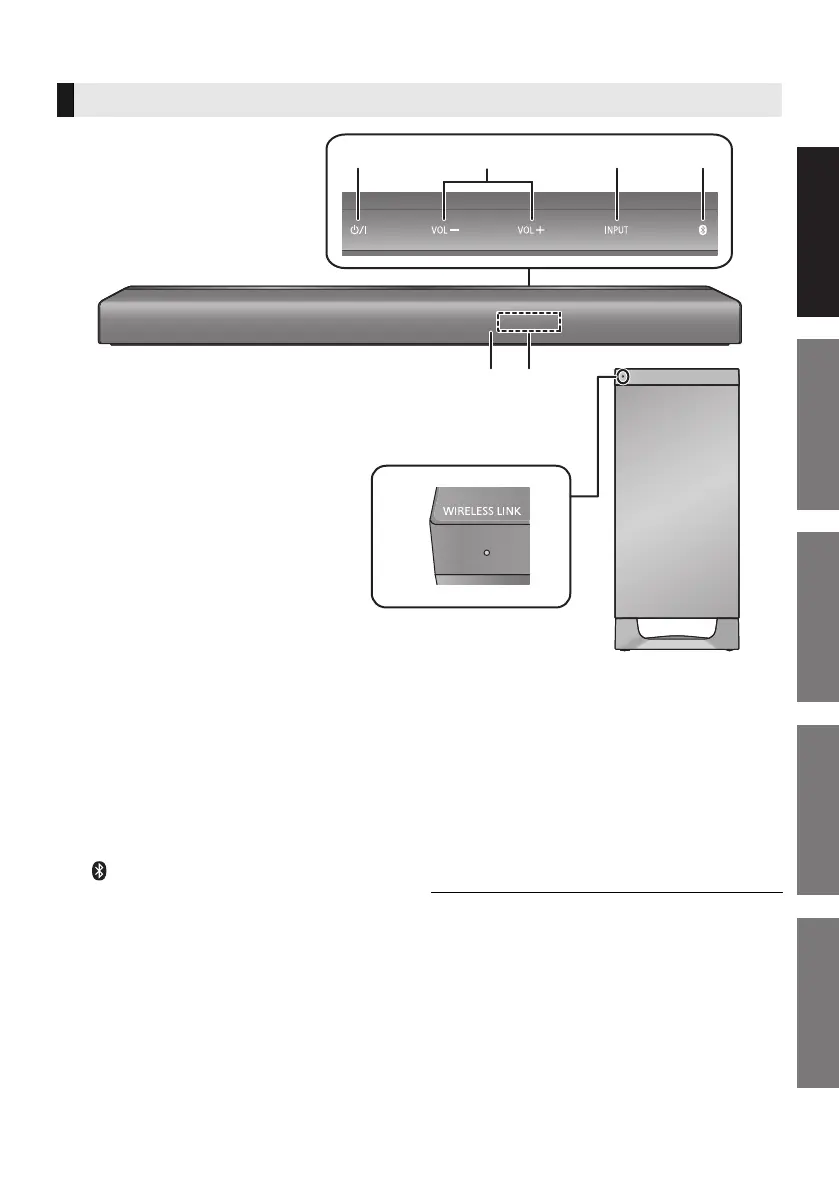5
TQBM0483
Control reference guide
1 [Í/I] Standby/on switch (Í/I)*
Touch to switch the unit from on to standby
mode or vice versa. In standby mode, the unit
is still consuming a small amount of power.
2[VOLj][VOLi] Adjust the volume of this
system* (> 17)
3 [INPUT] Select the input source* (> 17)
4[]*
≥ Select the Bluetooth
®
device as the source
(> 17)
≥ Bluetooth
®
pairing (> 18)
≥ Disconnecting a Bluetooth
®
device (> 18)
5 Remote control signal sensor (> 7)
6 Display
7 WIRELESS LINK indicator (> 16)
* These switches work just by touching the
marks. Each time you touch the switch, there
will be a beep sound.
The beep sound setting can be changed.
(> 20, “BEEP”)
≥ Do not place objects in front of this system.
≥ Do not place objects on the top surface of the main unit.
Do not block the top surface of the main unit as it serves as
ventilation.
≥ Regularly remove dust, etc., from this system. (> 29,
“Clean this system with a soft, dry cloth”)
This system (Front)
Main unit
(SU-HTB700)
Active subwoofer
(SB-HWA900)
SC-HTB700-EGEBGNGW-TQBM0483_eng.book 5 ページ 2019年6月6日 木曜日 午前10時21分
