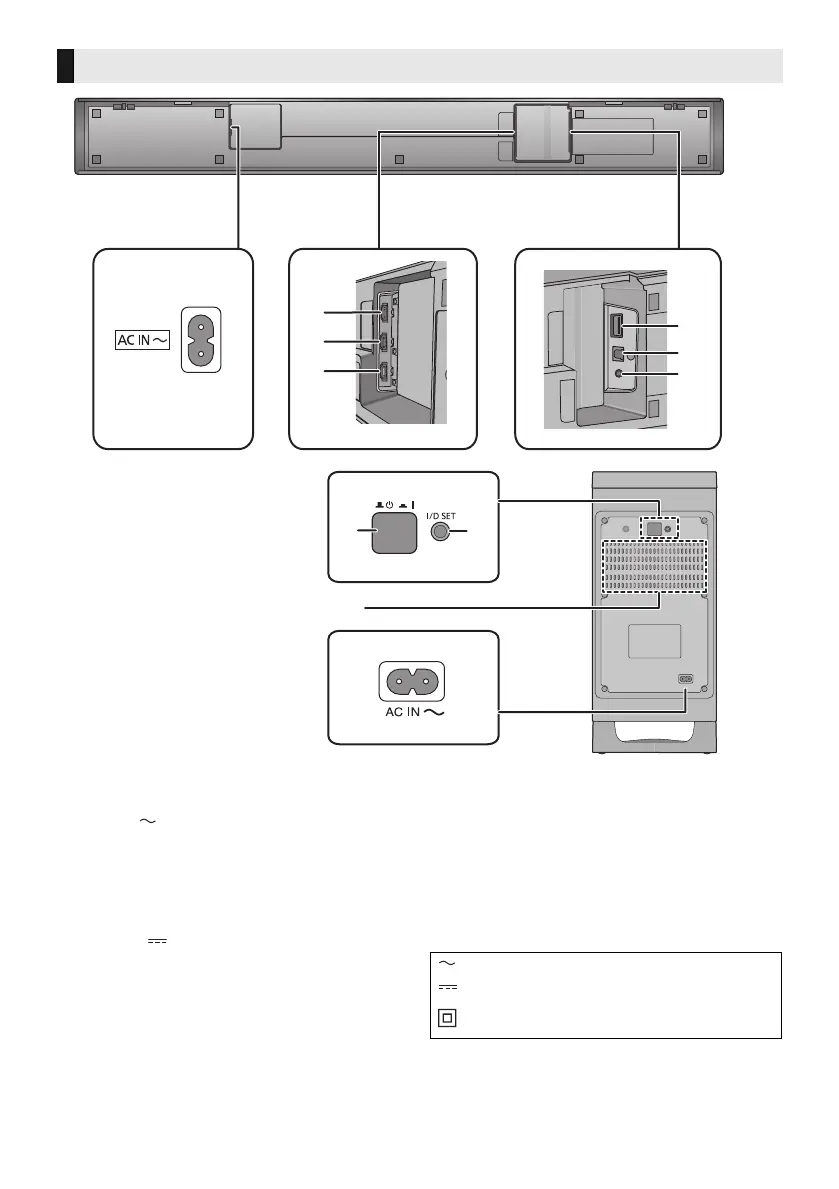6
TQBM0483
1 AC IN ( ) terminal (> 11)
2 HDMI AV OUT (TV (ARC)) terminal (ARC
compatible) (> 8)
3 HDMI AV IN (HDMI 2) terminal (> 10)
4 HDMI AV IN (HDMI 1) terminal (> 9, 10)
5 USB port (FOR UPDATE)
(DC 5 V 500 mA)
6 OPTICAL DIGITAL AUDIO IN (TV) terminal
(> 8)
7 Ir SYSTEM terminal (> 10)
8[BÍ CI] Active subwoofer on/off button
(> 16)
9 [I/D SET] I/D SET button
The main unit and the active subwoofer have already
been paired at the time of purchase, so this button is not
normally used. Use it when the main unit and the active
subwoofer need to be paired again. (> 27)
10 Ventilation holes
The symbols on this product represent the following.
This system (Others)
1
8
9
10
2
3
4
1
5
6
7
Main unit
(Bottom)
Active subwoofer
(Rear)
AC
DC
Class II equipment (The construction of the product is
double-insulated.)
SC-HTB700-EGEBGNGW-TQBM0483_eng.book 6 ページ 2019年6月6日 木曜日 午前10時21分
