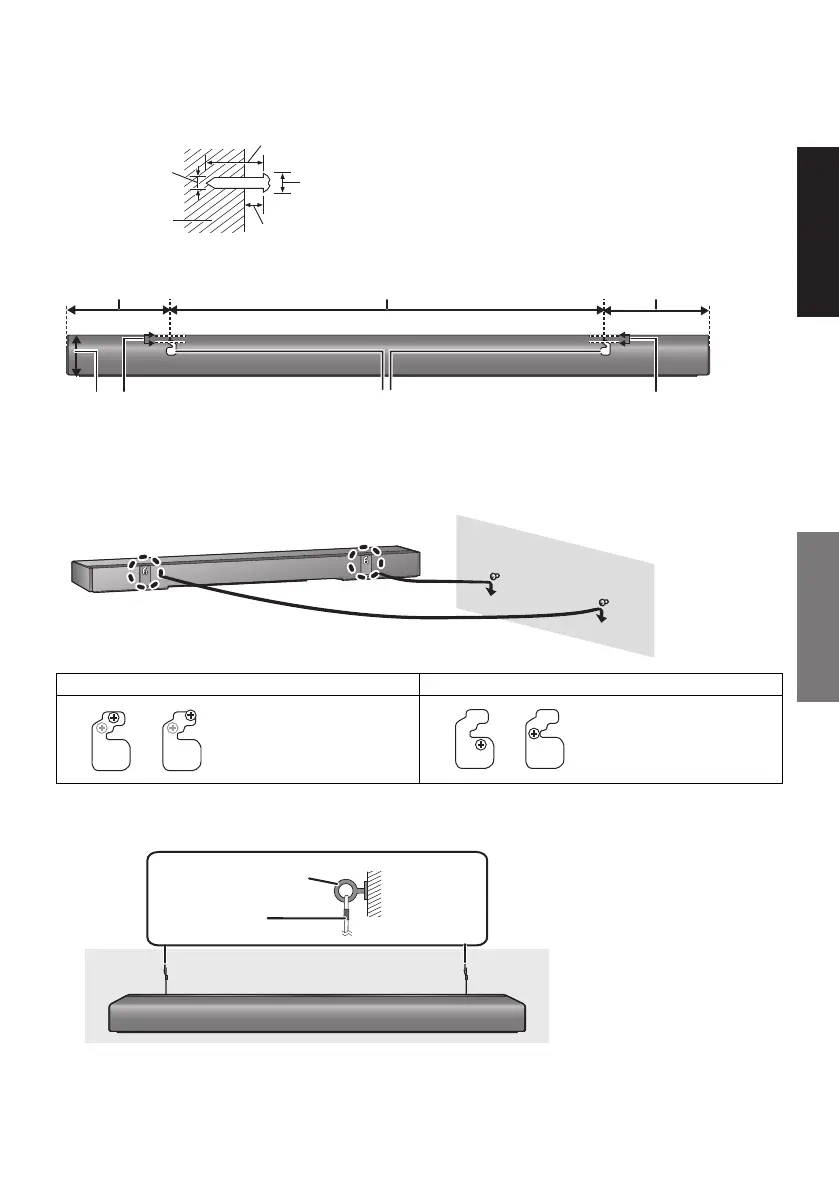15
TQBM0483
3 Drive a screw into the wall.
≥ Use the measurements indicated below to identify the screwing positions on the wall.
≥ Leave at least 200 mm of space above of the main unit to allow enough space for fitting the main unit.
≥ Be sure to use a level to ensure that both mounting holes are level to each other.
Front view (semi-transparent image)
4 Fit the main unit securely onto the screw(s).
5 Secure the cord to the wall.
≥ Make sure that the slack of the cord is minimal.
C At least 30 mm
D ‰4.0 mm
E ‰7.0 mm to ‰9.4 mm
F Wall or pillar
G 2.5 mm to 4.5 mm
H 700 mm I 175 mm J 175 mm
K 8mm L 89 mm M Wall mounting hole
DO DO NOT
≥ Move the speaker so
that the screw is in
this position.
≥ In this position, the
speaker will likely fall
if moved to the left or
right.
N Screw eye
O Cord
SC-HTB700-EGEBGNGW-TQBM0483_eng.book 15 ページ 2019年6月6日 木曜日 午前10時21分
