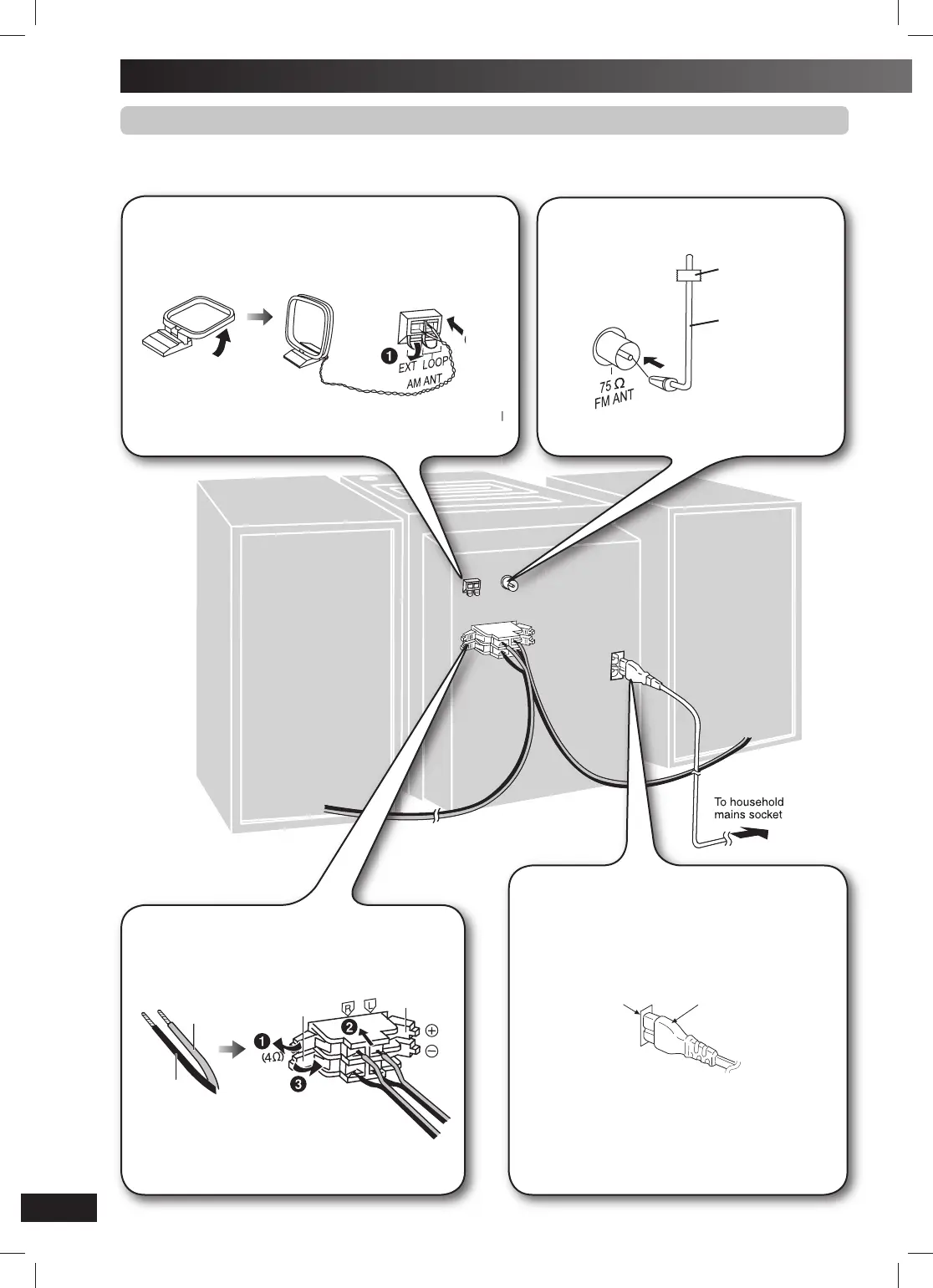RQTV0178
4
Getting started
Step 1
- Making the connections
Connect the AC mains lead only after all other connections have been made.
To household
mains socket
4
Connect the AC mains lead.
The included AC mains lead is for use with this unit
only. Do not use it with other equipment.
Insertion of connector
Connector
Even when the connector is perfectly inserted,
depending on the type of inlet used, the front part of
the connector may jut out as shown in the drawing.
However there is no problem using the unit.
Appliance inlet
3
Connect the speaker cables.
Red (ª)
Black (·)
Red (ª)
Black (·)
Incorrect connection can damage the unit.
1
Connect the AM loop antenna.
Stand the antenna up on its base. Keep the loose antenna cord
away from other wires and cords.
AM loop antenna
2
Connect the FM indoor antenna.
Tape the antenna to a wall or column, in a
position with least amount of interference.
Adhesive
tape
FM indoor
antenna
PM45_GN-En_new.indd 4PM45_GN-En_new.indd 4 1/24/07 12:44:05 PM1/24/07 12:44:05 PM
