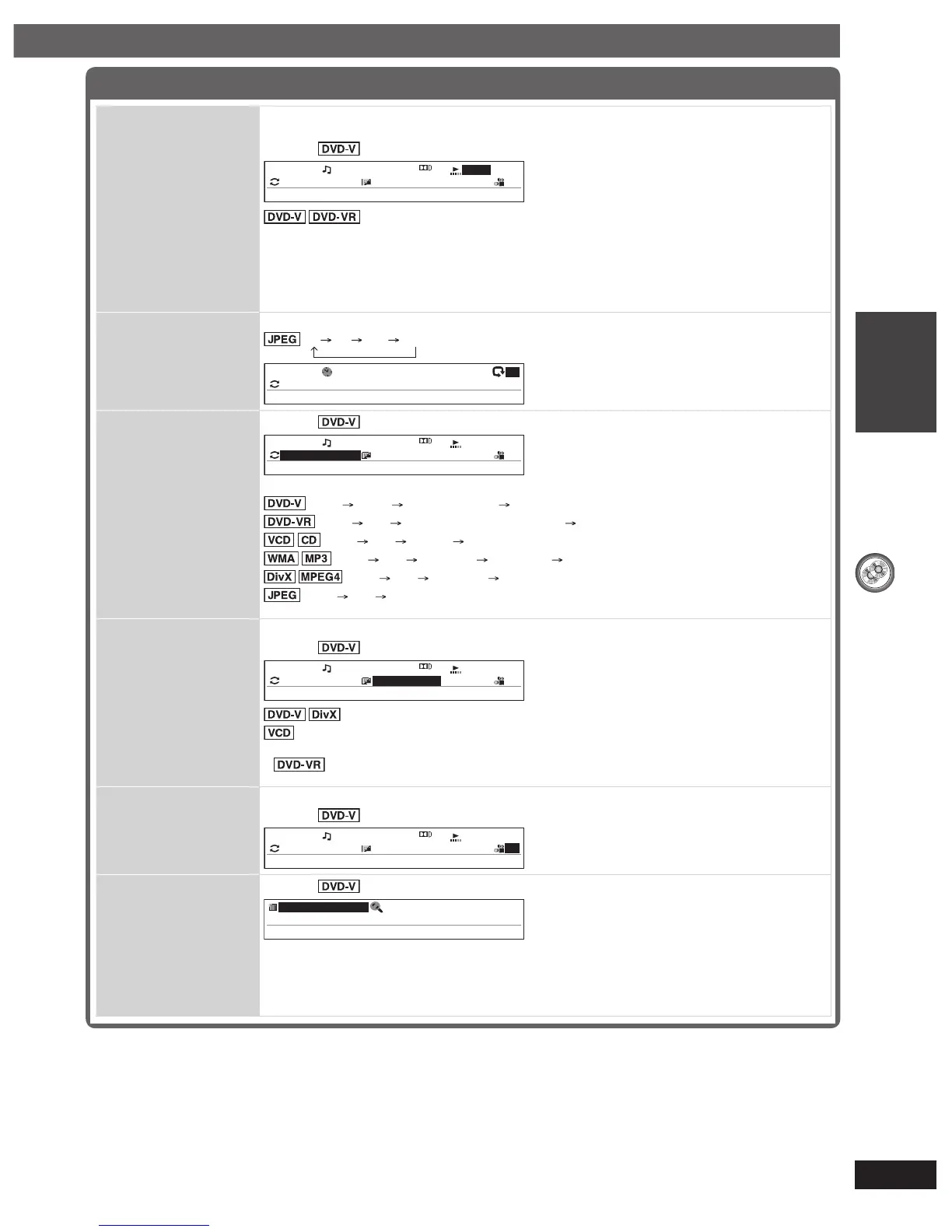DISC OPERATIONS
ENGLISH
21
RQT8043
RQTX0111
Functions menu (continued)
PLAY SPEED
To change play speed
– from “x0.6” to “x1.4” (in 0.1-unit steps)
Example:
T
PLAY SPEED
2C2 1:✱✱✱ /20ch
OFF
: 1ENG
x1 . 0
1
• Press [3, PLAY] to resume normal playback.
• After you change the speed.
– Dolby Pro Logic II has no effect.
– Audio output switches to 2-channel stereo.
– Sampling frequency of 96 kHz is converted to 48 kHz.
• This function may not work depending on the disc’s recording.
ROTATION
To rotate a picture (during pause)
:
0 90 180 270
C
ROT A T I ON
8 OFF 0
OFF
REPEAT MODE
Example:
T
REPEAT MODE
2C2 1:✱✱✱ /20ch x1.0
OFF
: 1 E NG 1
(Only when the elapsed play time can be displayed.)
: OFF TITLE CHAP. (Chapter) A–B
: OFF ALL PG (Program) or PL (Playlist) A–B
: OFF ALL TRACK A–B
: OFF ALL GROUP
*1
CONTENT A–B
: OFF ALL GROUP
*1
CONTENT
: OFF ALL GROUP
*1
*1
“GROUP” will not be displayed during program or random play.
SUBTITLE
To select subtitle language
Example:
T
SUBT I T EL
2C2 1:✱✱✱ /20ch
OFF
: 1ENG 1
x1 . 0
(with multiple subtitles)
(SVCD only)
• On +R/+RW, a subtitle number may be shown for subtitles that are not displayed.
•
“ON” or “OFF” appears only with discs that contain subtitle on/off information (Subtitle on/off
information cannot be recorded using Panasonic DVD Recorders).
ANGLE
(with multiple angles) To select a video angle
Example:
T
ANGL E
2C2 1:✱✱✱ /20ch
OFF
: 1 1ENG
x1 . 0
PICTURE MODE
Example:
N
PICTURE M EOD
ORMAL NO R AML
NORMAL : Normal images.
CINEMA1 : Mellows images and enhances detail in dark scenes.
CINEMA2 : Sharpens images and enhances detail in dark scenes.
DYNAMIC : Enhances the contrast for powerful images.
ANIMATION : Suitable for animation.
RQTX0111-1B_14.indd 21RQTX0111-1B_14.indd 21 3/19/08 10:24:24 AM3/19/08 10:24:24 AM
