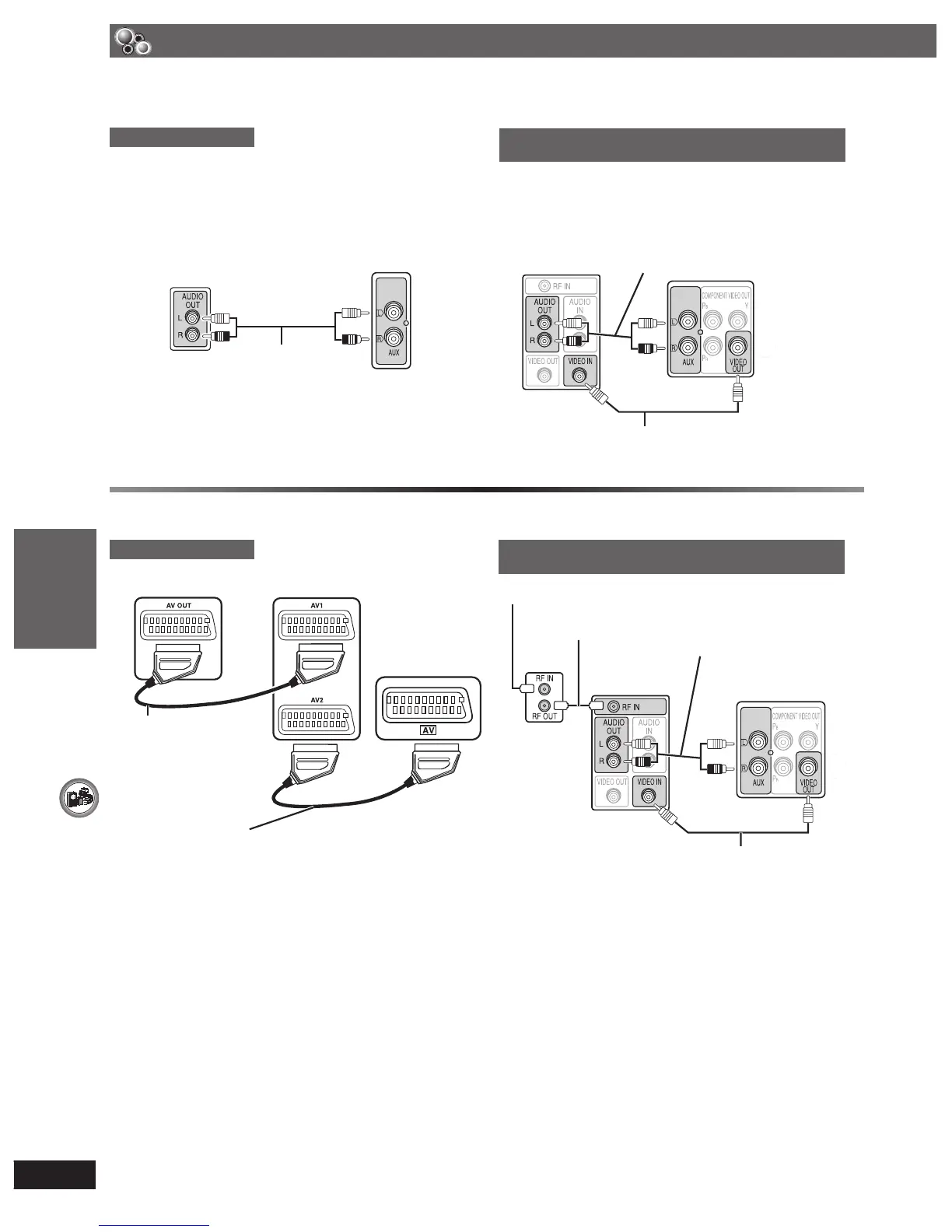OTHER OPERATIONS
ENGLISH
32
RQT8043
RQTX0111
Operating other equipment
Optional connection for set top box, cable TV box or video cassette recorder
Optional connection for set top box, cable TV box or video cassette recorder
For Continental Europe
For Southeast Asia, Thailand, the Middle East, South Africa,
Saudi Arabia and Kuwait
For Continental Europe
This audio connection will enable you to play audio
from your video cassette recorder through your home
theater system.
For Southeast Asia, Thailand, the Middle East, South Africa,
Saudi Arabia and Kuwait
This audio connection will enable you to play audio from
your television through your home theater system.
Optional audio connection for video cassette recorder or television
Optional audio connection for video cassette recorder or television
Press [EXT-IN] (\ page 15) to select “AUX” as the source to operate the audio input.
Video cassette
recorder
(not included)
Audio cable
(not included)
Rear panel of
this main unit
To your cable TV service or television antenna
Audio cable
(not included)
Rear panel of
this main unit
Video cable
(included)
Television
(not included)
Cable TV
box or video
cassette
recorder
(not included)
RF cable
(not included)
Audio cable
(not included)
Rear panel of
this main unit
Video cable
(included)
Television
(not included)
Set top box
(not included)
Television
(not included)
Rear panel of
this main unit
SCART cable (not included)
SCART cable (not included)
• To listen to the sound from the television, select the appropriate
audio out (example: Monitor) on the television.
Sound from the television
• Press [EXT-IN] (\ page 34) to select the “AV” audio input from
the remote control.
RQTX0111-1B_14.indd 32RQTX0111-1B_14.indd 32 3/19/08 10:24:43 AM3/19/08 10:24:43 AM
