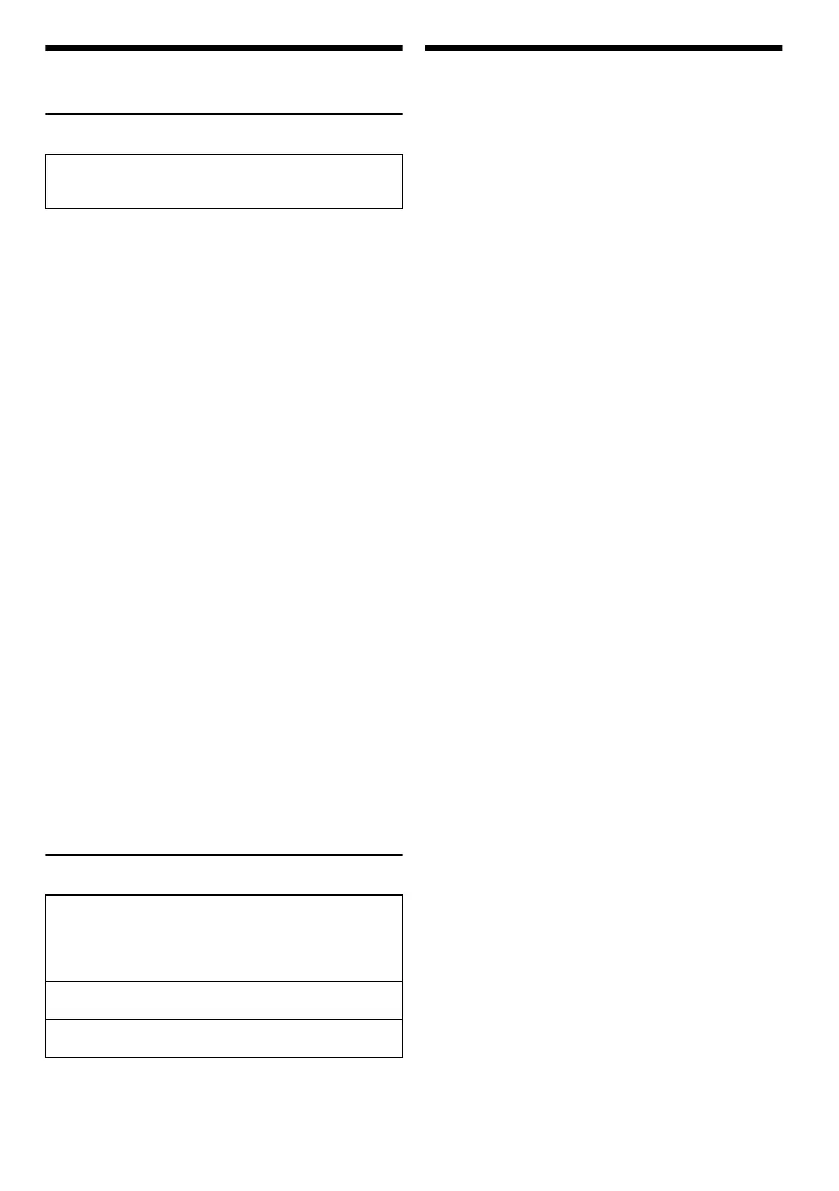11
TQBJ2251
References
About Bluetooth
®
Panasonic bears no responsibility for data and/or
information that is compromised during a wireless
transmission.
Frequency band
• This system uses the 2.4 GHz frequency band.
Certification
• This system conforms to the frequency restrictions and has
received certification based on frequency laws. Thus, a
wireless permit is not necessary
.
• The actions below are punishable by law in some countries:
– Taking apart or modifying the unit.
– Removing specification indications.
Restrictions of use
• Wireless transmission and/or usage with all Bluetooth
®
equipped devices is not guaranteed.
• All devices must conform to standards set by Bluetooth SIG,
Inc.
• Depending on the specifications and settings of a device, it
can fail to connect or some operations can be different.
• This system supports Bluetooth
®
security features. But
depending on the operating environment and/or settings,
this security is possibly not sufficient. Transmit data
wirelessly to this system with caution.
• This system cannot transmit data to a Bluetooth
®
device.
Range of use
• Use this device at a maximum range of 10 m.
• The range can decrease depending on the environment,
obstacles or interference.
Interference from other devices
• This system may not function properly and troubles such as
noise and sound jumps may arise due to radio wave
interference if this unit is located too close to other
Bluetooth
®
devices or the devices that use the 2.4 GHz
band.
• This system may not function properly if radio waves from a
nearby broadcasting station, etc. is too strong.
Intended usage
• This system is for normal, general use only.
• Do not use this system near an equipment or in an
environment that is sensitive to radio frequency interference
(example: airports, hospitals, laboratories, etc.).
Licenses
The Bluetooth
®
word mark and logos are registered
trademarks owned by Bluetooth SIG, Inc. and any use of
such marks by Panasonic Corporation is under license.
Other trademarks and trade names are those of their
respective owners.
Android and Google Play are trademarks of Google
LLC.
App Store is a service mark of Apple Inc., registered in
the U.S. and other countries.
Troubleshooting
Before requesting service, make the following checks. If
you are in doubt about some of the check points, or if the
solutions indicated do not solve the problem, consult your
dealer for instructions.
█
Common problems
The unit does not work.
• The safety device has been activated. Do the following:
1. Press [1] on the unit to switch the unit to standby mode.
If the unit does not switch to standby mode, disconnect
the
AC mains lead and then connect it again.
2. Press [1] again to switch on the unit. If the problem
persists, consult your dealer
.
Sound is distorted or no sound.
• Adjust the volume of the system.
• Switch off the system, determine and correct the cause, and
then switch on again. It can be caused by straining of the
speakers through excessive volume or power
, and when
using the system in a hot environment.
A humming sound can be heard during playback.
• An AC mains lead or fluorescent light is near the cables.
Keep other appliances and cords away from the cables of
this system.
The sound level reduces.
• The protection circuit has been activated due to the
continuous use at high volume output. This is to protect the
system and maintain the sound quality
.
█
Wireless charging
Cannot charge (CHARGE indicator does not light up).
• The unit is using the power source from an external power
bank. Connect the unit to household mains socket.
• The charging of the Qi-compatible smartphone is complete
or nearly complete. The charging is already complete. You
can remove and use the smartphone.
• The unit is in standby mode. Press [1] to switch on the unit
and place the smartphone on the wireless charging area.
• The smartphone is not Qi-compatible. Place a
Qi-compatible smartphone only.
• The smartphone is not recognised correctly. Slide the
smartphone back and forth and to the left and right until it is
positioned in a location where the CHARGE indicator lights
up.
• There is a foreign object between the wireless charging
area and the smartphone. Remove any foreign object.
• The smartphone is not positioned in the correct direction.
Refer to the operating instructions of the smartphone and
position it in the correct direction.
Cannot charge (CHARGE indicator blinks quickly).
• There is a foreign object between the wireless charging
area and the smartphone. Remove any foreign object.
• The smartphone is not recognised correctly. Remove the
smartphone, wait until the CHARGE indicator goes off, and
then position the smartphone on the wireless charging area
in a location where the CHARGE indicator lights up.
Cannot charge (CHARGE indicator blinks slowly).
• The temperature of the smartphone is too high or too low.
Leave the smartphone in a location with a temperature of
10°C - 35°C for a while, and then charge it.
TMAX5EB.GN_TQBJ2251 En.fm Page 11 Thursday, June 4, 2020 2:11 PM
