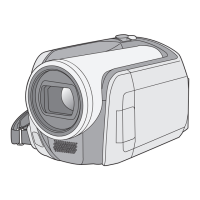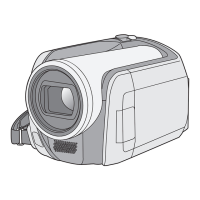10
VQT2L26 (ENG)
22 Photoshot button [ ] (l 23)
23 When recording: Zoom lever [W/T]
(l 24)
When playing back: Thumbnail
display switch [ / ]/Volume
lever [sVOLr]
24 Speaker
25 Status indicator (l 17)
26 HDD access lamp [ACCESS HDD]
(SDR-H85) (l 5)
27 DC input terminal [DC IN] (l 12)
≥ Do not use any other AC adaptors
except the supplied one.
28 Grip belt
Adjust the belt length and the pad
position.
1 Flip the belt.
2 Adjust the length.
3 Replace the belt.
29 Battery release lever [BATTERY]
(l 11)
30 Tripod receptacle
SDRS50&T50&H85EP-VQT2L26_mst.book 10 ページ 2009年12月20日 日曜日 午前11時1分

