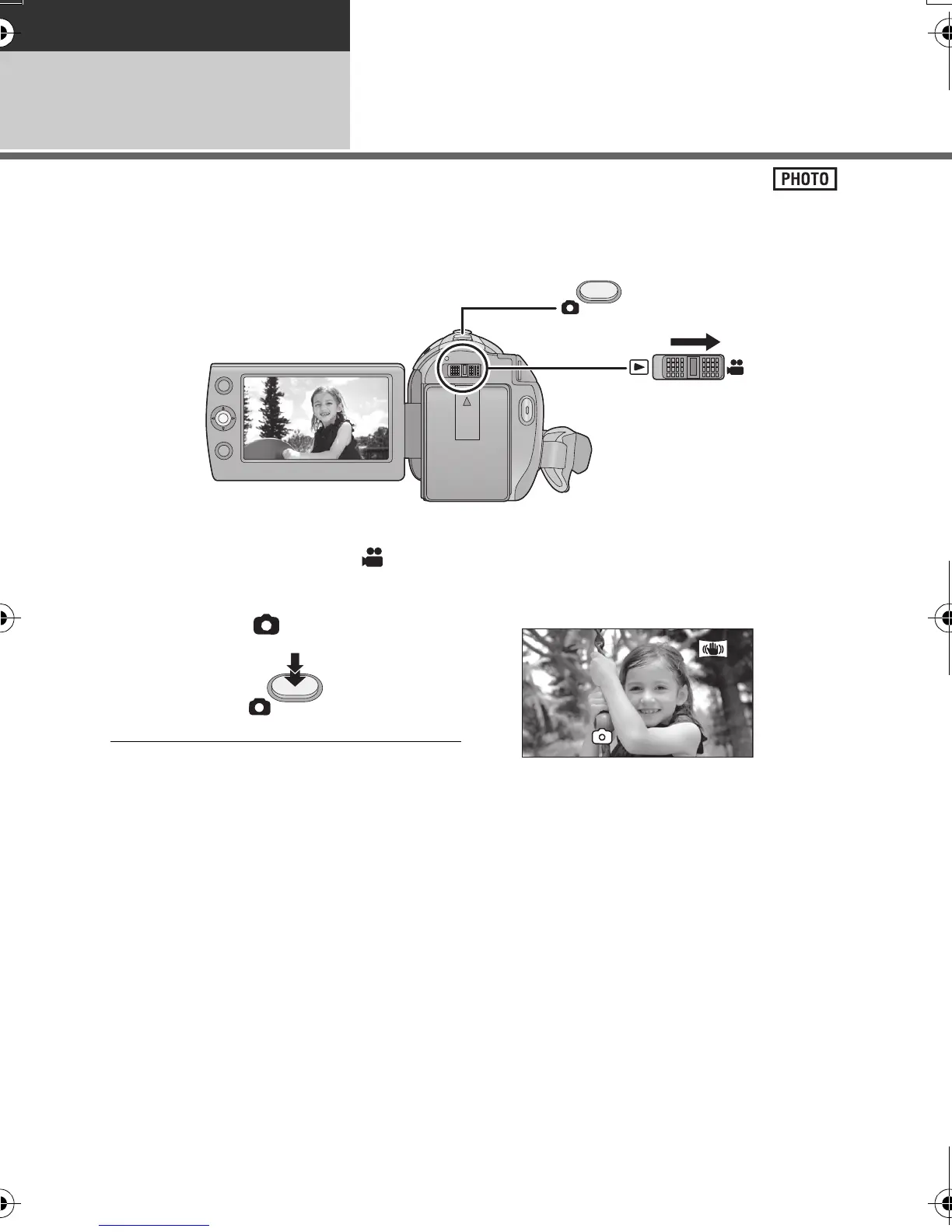42
VQT2L35
Recording
Recording (Basic)
3
Recording still pictures
≥ Open the lens cover before turning on the power. (l 10)
Still pictures can also be recorded while recording motion pictures.
≥ Refer to page 37 for methods for selecting recording media.
1 Change the mode to and
open the LCD monitor.
2 Press the button.
≥ Because of slower shutter speeds, it is
recommended that you use a tripod when
recording in low light.
∫ About the screen indications in
still picture recording
R3000: Remaining number of still
pictures
(Flashes in red when [0]
appears.)
R3000
R3000
SDRS50&H85GN-VQT2L35_mst.book 42 ページ 2009年12月29日 火曜日 午前10時30分
