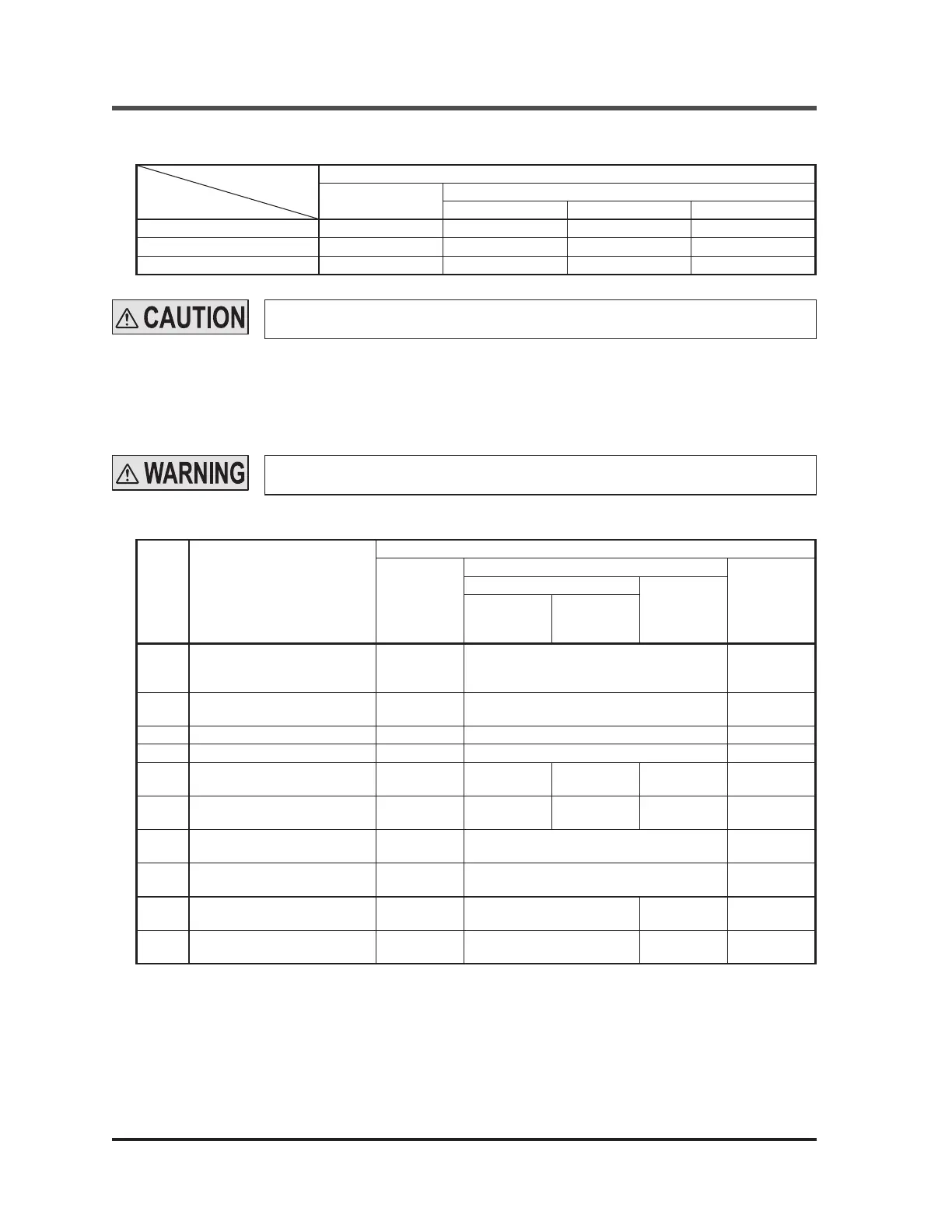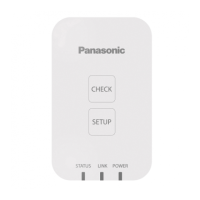13 © Panasonic Industrial Devices SUNX Co., Ltd. 2016
Functional Descriptions
<Minimum sensing object>
Floating blanking function
Ineffective
Effective
1 beam channel 2 beam channels 3 beam channels
SF4B-FƑSF4B-FƑ<V2> ø14mm ø24mm ø34mm ø44mm
SF4B-HƑSF4B-HƑ<V2> ø25mm ø45mm ø65mm ø85mm
SF4B-AƑSF4B-AƑ<V2> ø45mm ø85mm ø125mm ø165mm
3-1-3 Auxiliary Output Switching Function
This function changes the operation state of the auxiliary output. It is useful when desired to make an
indicator to operate or inform the operation state of the SF4B / SF4B<V2> series to PLC.
The following settings are selectable.
Setting
mode
Auxiliary output setting
Operation of the auxiliary output corresponding to SF4B / SF4B<V2> series state
Emission
halt
State of sensing area when emitting
Lockout
Unshielded
Shielded
Unstable
light-receiving
condition
Others
0
Negative logic of the control
output (OSSD 1 / 2)
(factory setting)
ON
OFF when OSSD is ON
ON when OSSD is OFF
ON
1
Positive logic of the control
output (OSSD 1 / 2)
OFF
ON when OSSD is ON
OFF when OSSD is OFF
OFF
2 ON when emitting OFF ON OFF
3 OFF when emitting ON OFF ON
4
OFF under unstable light
receiving condition (Note 1)
(Note 3) OFF ON (Note 3) (Note 3)
5
ON under unstable light
receiving condition (Note 1)
(Note 3) ON OFF (Note 3) (Note 3)
6 ON during muting OFF
ON during muting
Others: OFF
OFF
7 OFF during muting ON
OFF during muting
Others: ON
ON
8
ON in light receiving condition
(Note 2)
OFF ON OFF OFF
9
OFF in light receiving condition
(Note 2)
ON OFF ON ON
1RWHV:KHQWKH¿[HGEODQNLQJIXQFWLRQWKHÀRDWLQJEODQNLQJIXQFWLRQRUWKHPXWLQJIXQFWLRQLVXVHGWKHVHWWLQJRI212))
under unstable light-receiving condition does not work.
2) By the setting of ON / OFF in light receiving condition, light-receiving / light interrupted condition is output regardless of
WKH¿[HGEODQNLQJIXQFWLRQWKHÀRDWLQJEODQNLQJIXQFWLRQRUWKHPXWLQJIXQFWLRQ
<e.g.>
:KHQWKH¿[HGEODQNLQJIXQFWLRQLVXVHGLIDQREVWDFOHH[LVWVLQWKHVHWDUHDDQGRWKHUDUHDLVLQOLJKWUHFHLYLQJFRQ-
dition, the control output (OSSD 1 / 2) is in ON sate, however, the auxiliary output becomes OFF since the SF4B /
SF4B<V2> series has been detecting the obstacle.
3) The state of the auxiliary output remains the same even if the SF4B / SF4B<V2> series state changes.
,IWKHÀRDWLQJEODQNLQJIXQFWLRQLVXVHGWKHLQFLGHQWOLJKWLQWHQVLW\LQGLFDWRULVWXUQHG2))
when an obstacle exists in the sensing range regardless of the incident light intensity.
Do not use the auxiliary output for the purpose of stopping the machine in which the SF4B
/ SF4B<V2> series is installed. Failure to do so could result in death or serious injury.
Ramco Innovations
800
280-6933 www.PanasonicSensors.com
