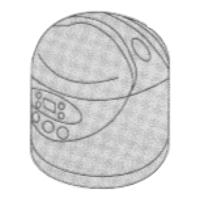22
4 Remove the body
•
Lay the cooker for service on a rubber sheet or similar so
as not to damage the unit. Insert the slotted screwdriver
30-40mm upwards as the fi gure shown.
• Remove the body by applying force on the slotted
screwdriver in the direction indicated by the arrow on the
right fi gure.
NOTES:
•
Don’t tap the slotted screwdriver to remove the body
which may cause damage to contact part of screwdriver.
The above procedures must be followed.
5 Disconnect the wirings on the control board
•
Please use needle nose pliers to pull out each connector.
•
Use needle nose pliers to pull out fasten terminal
(2 places)
NOTES:
•
When pulling out the plug or similar, pull directly in the
outward direction. If pulling in different directions, it may
place pressure on the control board and cause damage to
the coil and breakdown of PCB.
• To pull out the fasten terminal, please press down the
stopper in the direction of the arrow shown in the fi gure,
and pull outwards at the same time. Otherwise, the fasten
terminal couldn’t be pulled out.
IP3830_SR-DF101_Eng_19_121224.in章节1:22 章节1:22 2012-12-24 17:19:45

