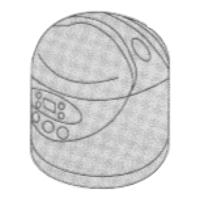23
6 Remove the base for control PCB
•
Unplug the wiring which connects with the control PCB
• Remove fi xing screw (×1).
• Hold the base for PCB and take it out directly.
*
For the sake of safety, make sure you wear an ESD-
protective wrist strap or take preventive measures.
7 Take out the components of control PCB
•
Break off the stationary claws slightly, lift up the control PCB (operation parts) and take them out.
• Use the same method to remove control PCB (power parts) and take it out.
⟾
⟾
8 Assembly of base for control PCB
•
Reassemble the base of PCB for complete power in reverse order for disassembly.
NOTES:
•
Refer to P5 for wiring connection.
•
When assembling, make sure to paste the fl ame retardant tape on the initial position as before.
claw
claw
IP3830_SR-DF101_Eng_19_121224.in章节1:23 章节1:23 2012-12-24 17:19:45

