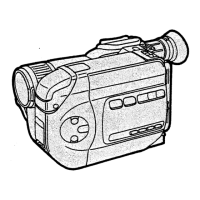15
Remove the Card
Be sure to turn the power off when you remove the card.
1
Slide the door while releasing the
lock. 1
Open the door. 2
2
Press the card until it clicks to
release and pull out the card.
3
Close the door. 1
Lock the door while sliding it. 2
SV-AS10_EB.book 15 ページ 2003年9月4日 木曜日 午後4時3分

