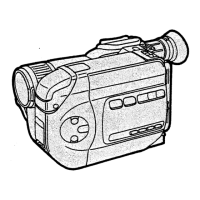35
Multi File Playback (Thumbnail display)
1
Access the menu in the playback
mode. (P17)
Select Thumbnail from Play mode
[].
Select the type of the file.
• Select the item from the table on the
right.
• 6 thumbnails appear on the LCD
monitor.
2
Select the file and press the jog ball.
• The selected file appears on the LCD
monitor.
• When displaying the music file as
thumbnail, select Audio player from
Play mode and then select
Thumbnail.
Item Details of Setting
All files
[]
All kinds of files (except
for music files) are
displayed as
thumbnails.
Still picture
[]
Still picture files are
displayed as
thumbnails.
Mark
[]
Files with mark
(P46) are displayed as
thumbnails.
DPOF print
[]
Files with DPOF
printing (P48) are
displayed as
thumbnails.
¡Mark
[]
Files with ¡ mark (P46)
are displayed as
thumbnails.
Video
[]
Movie files are
displayed as
thumbnails.
+
SV-AS10_EB.book 35 ページ 2003年9月4日 木曜日 午後4時3分

