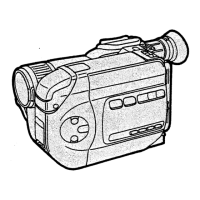27
Playing Back Still Pictures
1
Switch to the playback mode [ ].
• The file recorded last is displayed.
2
Select the still pictures.
• When rolling the jog ball to the left, the
previous picture is displayed. When
rolling the jog ball to the right, the next
picture is displayed.
• This unit complies with DCF standards
(Design rule for Camera File system)
established by the
Japan Electronics
and Information Technology
Industries Association (JEITA).
• If you change the folder name or the
file name of a picture on your PC, the
picture may not be played back.
• The file format that can be played back
with this unit is JPEG. (There are also
pictures that cannot be played back in
JPEG format.)
• When the still picture recorded with
other equipment is played back on this
unit, the following may occur.
• The quality of pictures may be
deteriorated.
• The picture cannot be played back.
• The file size may not be displayed.
SV-AS10_EB.book 27 ページ 2003年9月4日 木曜日 午後4時3分

