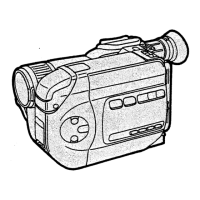21
_ Self-Recording
1
Turn the lens.
• Do not touch the lens.
2
Press the screen reversal button to
reverse a picture.
• If you take a picture without pressing
the button, the picture is displayed
upside down.
3
Take a picture.
• The recorded picture is horizontally
reversed.
• You can take reverse the picture only
in still picture mode.
• The flash setting is fixed to Flash off.
_ Digital zoom
You can record the picture enlarging it up
to 4 times.
1
Press the jog ball.
2
Roll the jog ball up and down to set
the zoom magnification.
• Press the jog ball again to cancel the
digital zoom.
• The more the picture is enlarged, the
more the picture quality is
deteriorated.
• You can zoom only in still picture
mode.
SV-AS10_EB.book 21 ページ 2003年9月4日 木曜日 午後4時3分

