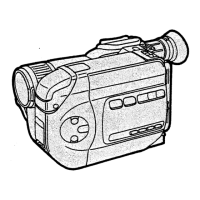61
_ Starting SD Viewer
• Install the SD Viewer from the Set Up
menu (P55) before starting.
Before using for the first time, click on
[Readme] from [Start] #[All Programs]
# [Panasonic] # [SD Viewer
(D-snap)], please read the
supplementary explanation or updated
information.
1
Select [Start] # [All Programs] #
[Panasonic] # [SD Viewer (D-snap)]
# [SD Viewer for DSC].
Or when the removable disc display
appears after connecting, select
[View all images] and then click on
[OK].
• Thumbnail of the pictures in the
Memory Card can be displayed.
• You can input the recorded date to
the still pictures.
• Pictures in a memory card can be
copied to a PC.
• You can create slide shows easily.
• You can change the brightness and
the hue of the pictures, and add
some characters to the pictures.
• You can print out pictures checking
them on a display of a PC.
SV-AS10_EB.book 61 ページ 2003年9月4日 木曜日 午後4時3分

