Do you have a question about the Panasonic TC-21S3MC and is the answer not in the manual?
Detailed physical measurements of the TV set, including height, width, and depth.
Specifies the weight of the television unit in kilograms.
Lists all items included with the television package, such as cables and manuals.
Basic safety instructions for servicing, including general precautions and handling advice.
Procedure for checking electrical leakage when the unit is cold, ensuring safety during servicing.
Information and precautions regarding potential X-ray emissions from the TV's high voltage and picture tube.
Step-by-step guide for safely removing the TV's rear cover to access internal components.
Test points and procedure for adjusting the B voltage, a critical operational parameter.
Instructions for adjusting Brightness, Contrast, Volume, and Beam Current for optimal performance.
Table detailing various alignment functions, their parameters, and recommended settings for optimal picture quality.
Procedure for performing automatic system checks to verify bus lines and hexadecimal codes.
Explanation of symbols, abbreviations, and conventions used in the schematic diagrams.
Important notes regarding the power circuit, isolation, and safety considerations for technicians.
Safety guidelines for handling hot circuits, preventing damage and electrical hazards during repair.







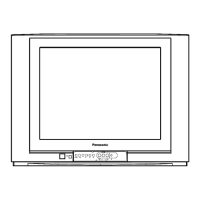



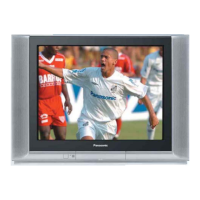
